Vista de Lectura
Sniffing Around Inside a ThinkPad Battery

For most people, a battery pack that’s misbehaving simply means it’s time to get a new battery. But when the battery in their ThinkPad wasn’t able to muster up more than 20 minutes of runtime, [Shrinath Nimare] saw an opportunity to dig deeper and do a bit of investigating.
The problem seemed to be that the battery pack was reporting that it was 100% charged at just 11.7 V instead of the correct 12.3 V. As it turns out, that 11.7 V figure is only slightly above what the battery should be when its run flat — so in reality, the battery was never actually getting a charge and would report that it was dead after just a few minutes of use. But why?
With a logic analyzer attached to the pins of the battery, [Shrinath] set out to sniff its communications with the ThinkPad. Even if it wouldn’t lead to fixing the battery pack, the information obtained would potentially be useful for other projects, such as creating a custom high-capacity LiFePO4 pack down the line.
With the pack opened, [Shrinath] determined that a 51F51 BMS IC was running the show. The battery communicates with the host computer over SMBus, which is very similar to I2C. In fact, they’re so similar that [Shrinath] was able to use the I2C decoder in sigrok to break out the read and write commands and compare them to a PDF of the Smart Battery Data Specification.
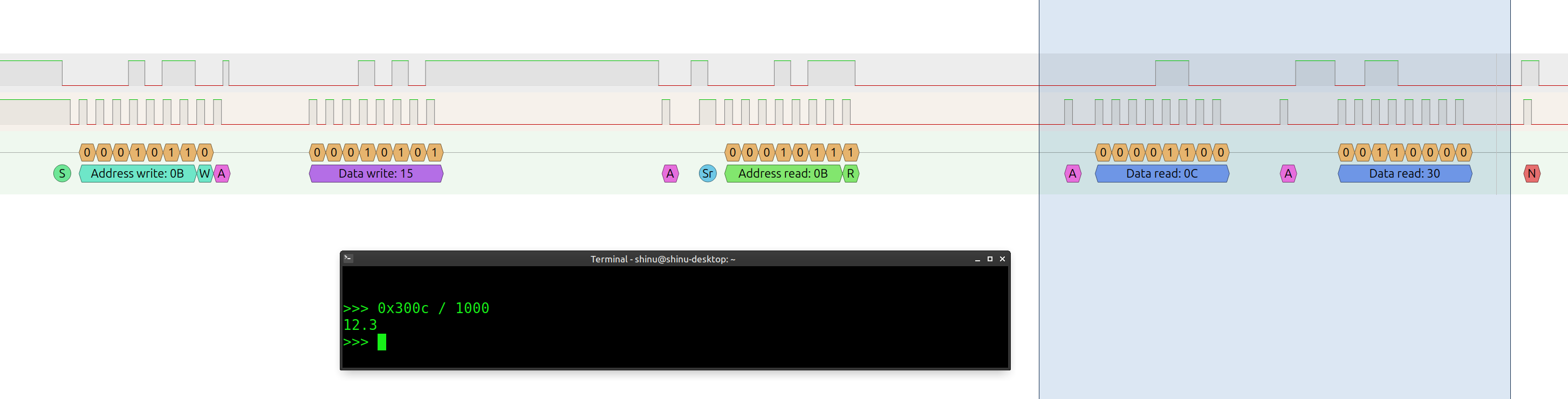
With a few captures in hand, [Shrinath] made some good progress in decoding what the two devices are saying to each other. For example, when the computer sent the command 0x15, the battery correctly responded with the desired charge voltage of 12.3 V. The command 0x18 was then given, which the specification says should cause the battery to report its capacity. Here again, valid data was returned, confirming that [Shrinath] was on the right path.
Even though it’s still early in the investigation, [Shrinath] had enough trouble finding practical examples of sniffing SMBus data that they thought it would be worth uploading their captures and notes to Hackaday.io. Hopefully further poking will show if the battery can be revived, but even if not, we’re always glad to see when hackers are willing to document their exploits for the benefit of the community.
This actually isn’t the first time we’ve heard of somebody snooping on their ThinkPad battery — back in 2020, we covered [Alexander Parent]’s efforts to create an open source battery pack for the T420 based on the ATtiny85.
Fluke Meter Fails with a Simple Problem
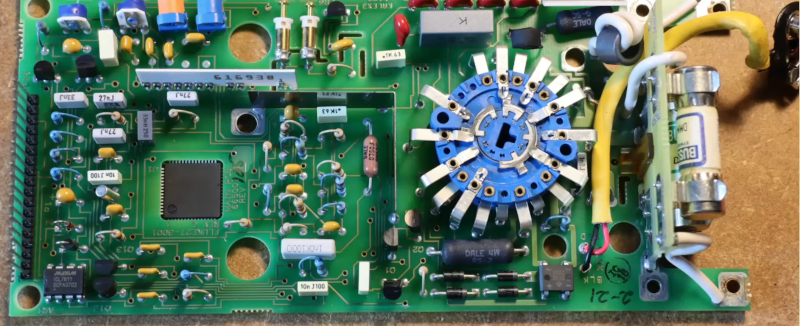
[TheHWcave] found a Fluke 27 multimeter that looked like it had had quite a rough life. At first, the display flashed an overload indicator until he gave it a good smack—or, as he likes to call it, percussive maintenance. Even then, it would not give good readings, so it was time to open it up.
The display did work, so the obvious theory was something wrong with the analog board. Removing the shields showed what looked like a normal enough PCB. Or at least, the components looked fine. But on the solder side of the board, there was some corrosion on two contacts, so some careful cleaning and resoldering fixed the meter to be as good as new on at least some scales.
Tracing the pins, the corrosion put a resistor between two pins of an op-amp. The only remaining problem was the milliamp scale, but that was a simple blown fuse in the line. Since it was working, it was worth some time to clean up the ugly exterior, which is only cosmetic but still worth a little effort. He left the plastic case cracked and beaten, but he put a lot of effort into clearing up the display window.
You might wonder why you’d fix a meter when you can get one so cheap. However, these name-brand meters are high-quality and new, quite expensive. Even older ones can be worth the effort. While you usually don’t need an X-ray machine to fix something like this, it can’t hurt.
Fail of the Week: The SMD Crystal Radio That Wasn’t
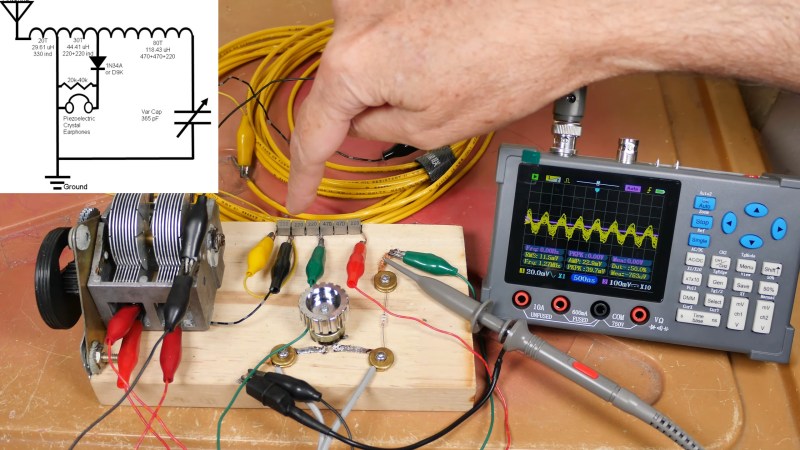
The crystal radio is a time-honored build that sadly doesn’t get much traction anymore. Once a rite of passage for electronics hobbyists, the classic coil-on-an-oatmeal-carton and cat’s whisker design just isn’t that easy to pull off anymore, mainly because the BOM isn’t really something that you can just whistle up from DigiKey or Mouser.
Or is it? To push the crystal radio into the future a bit, [tsbrownie] tried to design a receiver around standard surface-mount inductors, and spoiler alert — it didn’t go so well. His starting point was a design using a hand-wound air-core coil, a germanium diode for a detector, and a variable capacitor that was probably scrapped from an old radio. The coil had three sections, so [tsbrownie] first estimated the inductance of each section and sourced some surface-mount inductors that were as close as possible to their values. This required putting standard value inductors in series and soldering taps into the correct places, but at best the SMD coil was only an approximation of the original air-core coil. Plugging the replacement coil into the crystal radio circuit was unsatisfying, to say the least. Only one AM station was heard, and then only barely. A few tweaks to the SMD coil improved the sensitivity of the receiver a bit, but still only brought in one very local station.
[tsbrownie] chalked up the failure to the lower efficiency of SMD inductors, but we’re not so sure about that. If memory serves, the windings in an SMD inductor are usually wrapped around a core that sits perpendicular to the PCB. If that’s true, then perhaps stacking the inductors rather than connecting them end-to-end would have worked better. We’d try that now if only we had one of those nice old variable caps. Still, hats off to [tsbrownie] for at least giving it a go.
Note: Right after we wrote this, a follow-up video popped up in our feed where [tsbrownie] tried exactly the modification we suggested, and it certainly improves performance, but in a weird way. The video is included below if you want to see the details.
A Month Without IPV4 is Like a Month Without…
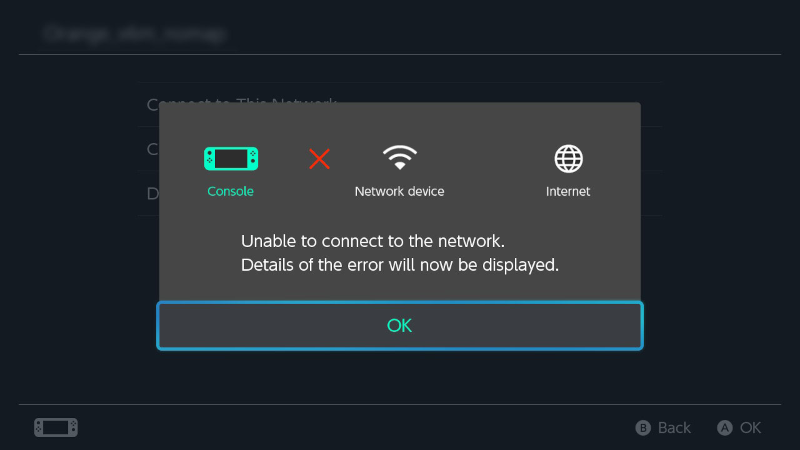
Recently, there was a Mastodon post from [nixCraft] challenging people to drop their NAT routers for the month of November and use only IPv6. What would it be like to experience “No NAT November?” [Alex Haydock] decided to find out.
What did he learn? You’d imagine he’d either wholeheartedly embrace IPv6 or stagger back in and warn everyone not to mess with their configuration. Instead, he recommends you go IPv6 mostly. He notes he is only talking about a home network, not necessarily networks for a big company or an Internet carrier. That’s a different topic.
IPv6 has been around since 1998, but it has been slow to catch on. However, OS support seems universal at this point. [Alex] was able to easily switch on IPv6 only using Windows, macOS, and several Linux flavors. He didn’t use any Android devices, but they should be OK. His iOS phones were fine.
Where he did have problems was with embedded devices like the Nintendo Switch and a Steam Deck — surprising, since the Steam Deck uses Linux. Actually, the Steam device does support IPV6, it just thinks that if it doesn’t have an IPv4 network, the network must be down.
Some home networking gear also required IPv4 addresses to use their management interfaces. That’s especially funny since the devices clearly know about IPv6. They just don’t serve web pages over their IPv6 address.
Unfortunately, there are many websites that do not have IPV6 servers. That’s not as rare as you might think and [Alex] points out offenders like GitHub, Reddit, Discord, and Steam. No IPv4, no access to those and many other sites.
So despite being No NAT November, it was necessary to set up a NAT64 gateway to read IPv4-only websites. However, unlike normal IPv4 NAT (NAT44), you can use a NAT64 gateway anywhere on the network. [Alex’s] ISP hosts a NAT64 and DNS64 instance and that solved his problem.
The post goes on about other specific cases — if you’ve ever even thought about IPv6, it is worth a read. Switching over? Probably not yet, but as [Alex] points out, with a little work and perseverance, it is possible.
In addition to our earlier coverage of why IPv6 isn’t more popular, we’ve also made the arguments about why it should be.
3D Printing Threaded Replacements

Printing an object with threads is nothing new. If you know the specifications on the other thread or you are in control of it, no problem. But [Shop Therapy] wanted to print parts that mate with an existing unknown thread. Out come the calipers.
The first measurement is the height. He rounded that up in the video but mentioned in the comments that it should really be a little smaller so that it seats properly.
After that, he measures the pitch and the major diameter. Next, of course, is the minor diameter. The pitch is related to the spacing of the threads, the major diameter is the diameter of the outside part of the threads, and the minor diameter is the neck without threads.
Next, he’s off to Fusion 360 to design the matching cap. Of course, you could use whatever 3D CAD software you like. Fusion does have some nice thread-related operations, and while it isn’t exactly free, you can get licenses for personal use with no difficulty.
Printing threads has its ups and downs. We prefer embedding metal threads into our prints.
Car Radio Chip Goes Into DIY Build
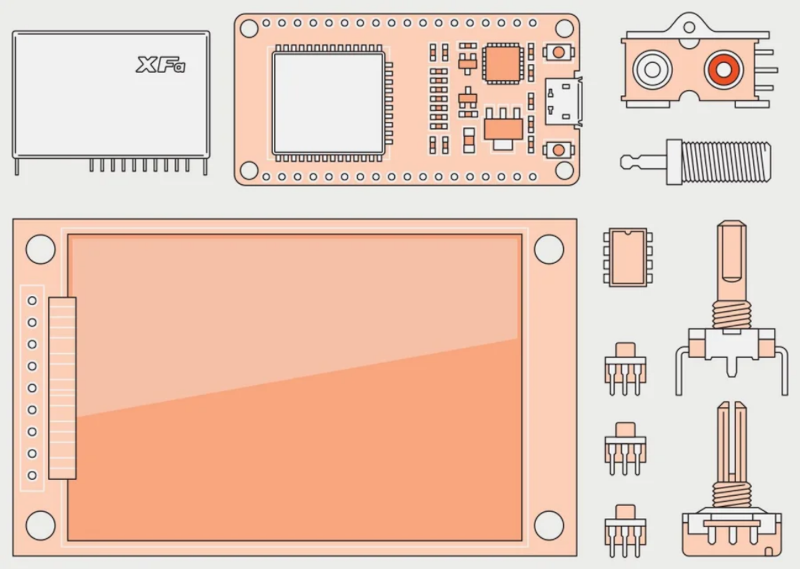
[Sjef Verhoeven] still loves radio and enjoys the challenge of listening to radio signals from far away. He wanted to build his own radio and turned to the TEF6686 chip, a device often found in car radios. It is known to be very sensitive and seemed perfect for pulling in weak signals. So [Sjef] built this DIY radio and shares the details in this recent Spectrum post.
Unlike older radio-on-chip devices, the TEF6686 is a DSP, which, according to the post, is part of the reason it is ultrasensitive. Even though it is made for car radios, the device is versatile and can pick up shortwave as well as the usual broadcast bands, with the right configuration.
Initially, [Sjef] wanted to design his own tuner but rapidly found inexpensive modules. These had shielding and through-hole pins, making it much easier to deploy a radio using the chip. The modules run around $25 or less.
The rest of the project centers around an ESP32 and an OLED display, along with switches and encoders. The device requires a host to upload its firmware, so a device with a lot of flash memory was a must. The host must also store fonts for the OLED, and [Sjef] even included a database of ham radio callsigns so that when receiving a North American station, you can instantly see which state or province the station is probably in.
If you want to build a duplicate of this radio, all the details are on GitHub. You can also find kit versions.
If you want to build your own shortwave radio, you could spend more. Or, break out a breadboard, if you prefer.
Chess What: One More Pi-Powered Board

Chess is timeless, but automating it? That’s where the real magic begins. Enter [Tamerlan Goglichidze]’s Pi Board, an automated chess system that blends modern tech with age-old strategy. Inspired by Harry Potter’s moving chessboard and the commercial Square Off board, [Tamerlan] re-imagines the concept using a Raspberry Pi, stepper motors, and some clever engineering. It’s not just about moving pieces — it’s about doing so with precision and flair.
At its core, the Pi Board employs an XY stepper motor grid coupled with magnets to glide chess pieces across the board. While electromagnets seemed like a promising start, [Tamerlan] found them impractical due to overheating and polarity-switching issues. Enter servo linear actuators: efficient, precise, and perfect for the job.
But the innovation doesn’t stop there. A custom algorithm maps the 8×8 chess grid, allowing motors to track positions dynamically—no tedious resets required. Knight movements and castling? Handled with creative coding that keeps gameplay seamless. [Tamerlan] explains it all in his sleekly designed build log.
Though it hasn’t been long since we featured a Pi-powered LED chess board, we feel that [Tamerlan]’s build stands out for its ingenuity and optimization. For those still curious, we have a treasure trove of over fifty chess-themed articles from the last decade. So snuggle up during these cold winter months and read up on these evergreens!
If You want to have private life - stay with Docker
It took me some time to learn Docker, but it's so elegant that as soon as You learn it - it works like a charm.
I thought I'd bring my skill forward and create HA cluster with Kubernetes (I was so excited to run my small WordPress blog in HA mode). I've chosen K3s for simplicity. That'd be cool I though and it actually was, for brief moment. It was amazing feeling - starting an application, scaling it and seeing how it spreads across all nodes with single click of the button. Persistent storage with Longhorn was super easy to setup and I was really optimistic.
Reasons - I've quit the idea:
It's not all that easy as i though. To scale WordPress , for instance. You can't just change replica values to 3 of the WordPress database, it won't work. So You'd need separate storage redundancy solution for database, otherwise Kubernetes cluster makes no sense. Networking is more complicated, but not that bad to tackle it, at least in a simple way and having external reverse proxy / load balancer.
Quite a gap: Sad that there is quite a big gap between Docker and Kubernetes. I've tried Docker Swarm, but I could not even find easily configurable persistent storage solutions (It's a single line command to install Longhorn on Kubernetes). Otherwise (without proper storage solution) - I could just spin two identical apps in two different hosts and load balance them externally, good enough for home environment and make sure to backup stuff to my NAS.
Wanted to have a sleep: after couple of times, finding myself in front of Kubernetes Dashboard past midnight. Even though tackling with Kubernetes is very interesting - I've realized I can't sacrifice other things for it. I have my day job and family to take care of. In addition - it's so interesting, that it's bad for You social life.
General thoughts:
If You have not yet become a grumpy family guy - go ahead and play around with as many tools as possible at Your home lab. In future - You simply won't have that time. And who knows - You might find Your new career path.
[link] [comments]
Self hosted music server (ditching streaming platforms)
I'm looking to ditch streaming services and self host. My plan was to use meshnet for accessing remotely once I have a music library big enough to make it worth cancelling Spotify. What is the best way to build the music collection (legally)? Is there a way to purchase digital copies of albums or tracks that can be stored anywhere and anyway I want or would it be a manual process of ripping physic copies? Either option is fine by me
[link] [comments]
I’m building a home AI rig and need some helps
Not sure what to do next. I'm building a home setup to test various LLMs and gain hands-on experience with custom built gear. I want to run Llama 3.1, Hermes 3, Qwen 2.5 Coder
My specs:
- Intel Core i7 13700
- RTX 4090
- SSD NVMe 1TB
Any other options I should be aware of? And how much did you invest in your current setup?
[link] [comments]
Is it safe for me to self host my website?
I wanted to make a static informational website for a small niche hobby of mine. I'm currently using google sheets and it's not quite as user friendly as I'd like, since the people using it usually aren't that tech savvy. I'd be shocked it got more than 10-15 visits a month, but I do expect somewhat consistent use. I like the idea of self hosting and learning the process from start to finish, but I don't want my ignorance to cause a bigger headache than it's worth.
Additionally, if the answer is "yes but with contingencies" I'd love to be pointed in the right direction. Even if it's just a simple "go learn about XYZ first". I have absolutely no idea where to start in regards to security.
Edit: Thanks so much everyone. I'll likely go with Cloudflare Pages/GitHub for now while I learn more about self hosting. I definitely have quite the list to work through now.
[link] [comments]
I primarily use LinuxServer.io images whenever possible and recently discovered docker-mods. Do you have any recommendations for the best ones?
And is there a list of what's available for each image?
[link] [comments]
Ente.io vs Immich and others
Hey everyone,
I'm on the lookout to replace my Nextcloud galeries with something more bespoke closer to a Google Photos alternative, and I'm concerned about the Immich license change, have you guys tried Ente ? It seems to be very similar in features but I wanted some opinions on it.
[link] [comments]
Need advice on hosting!
So currently I running my website on wordpress.com using premium account and its asking me to pay extra for an upgrade to a business account for me to add a custom template which I want to buy from a 3rd party side. Also I can't even add plugins without upgrading.
I am planning to transfer my domain and hosting. Got a lot of recommendations to use GoDaddy.
But I need a professional advice on which is the best place I can transfer my domain and also has the flexibility of customising my website and also add plugin without breaking my wallet
[link] [comments]


