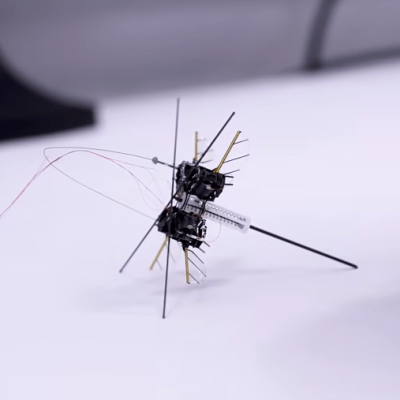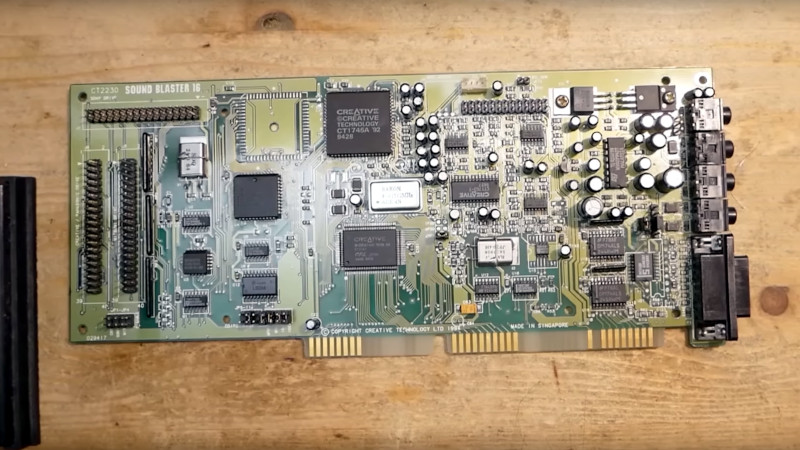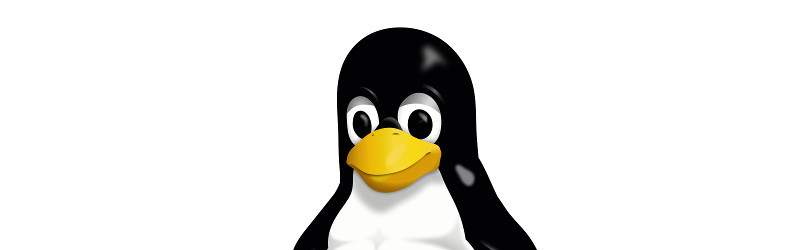Biting Off More Than I Can Chew

Earlier this year, I bought one of those K40-style laser machines that was listed at a ridiculously low price, and it arrived broken. Well, let me qualify that: the laser tube and the power supply work perfectly, but that’s about the best you can say about it.
On first power-up, it made a horrible noise, the Y-axis was jammed, the X-axis was so off-square that it was visibly apparent, and it turned out that as I fixed one of these problems after the other, that it was just the tip of the iceberg. The Y-axis was jammed because the belts were so tight that they made the motor bind. Replacing them, because they were simply too short, got the stage moving, but it didn’t engage the endstops. Fixing those revealed that the motor was stepped wrong, and flipping the pins in the connector finally got it homing in the right direction. Full disassembly and reassembly steps required at each stage here.
The X-axis just needed adjustment, but the opto on its endstop had been completely crushed by a previous failed homing, and I had to desolder and resolder in a new one. (Keep your junkbox well stocked!) With the machine working, it became obvious that the driver board was barely usable. It accelerates horribly jerkily, which makes the motors skip and stall. It had to be run artificially slowly because it couldn’t make the corners. So I put in a new motor controller board that handles Gcode and does legitimate acceleration ramps.
Movement mostly fixed, it was time to align the laser. Of course, the optical path is all messed up, they forgot the o-ring that holds the focusing lens in place, and the thing keeps powering down randomly. This turns out to be because of the aiming red laser pointer, which has a positive case, which is shorting through the single wrap of electrical tape that “insulates” it from the machine’s frame. When this shorts, the motor driver board browns out. Lovely!
Once I was finally able to start aligning the beam, I discovered that the frame is warped out of plane. The simple solution is to take it all apart again and shim it until it’s flat, but I just haven’t had the time yet. I’m not beaten, but it’s been eating up hours after hours on the weekends, and that time is scarce.
I love DIY, and I love taking a machine apart in order to understand it. Once. But I’m now on my tenth or twelfth unmounting of the motion stage, and frankly, it’s no fun any more. It would have been quicker, if maybe not cheaper, to have built this machine entirely from scratch. At least for the moment, I’ve bitten off more than I have time to chew.