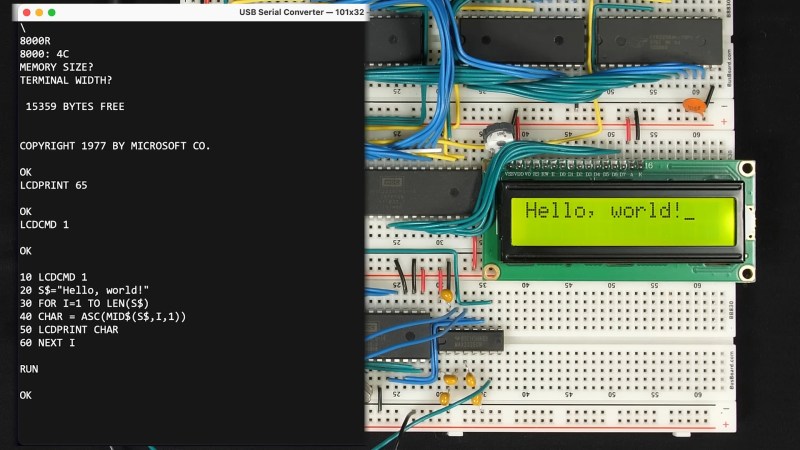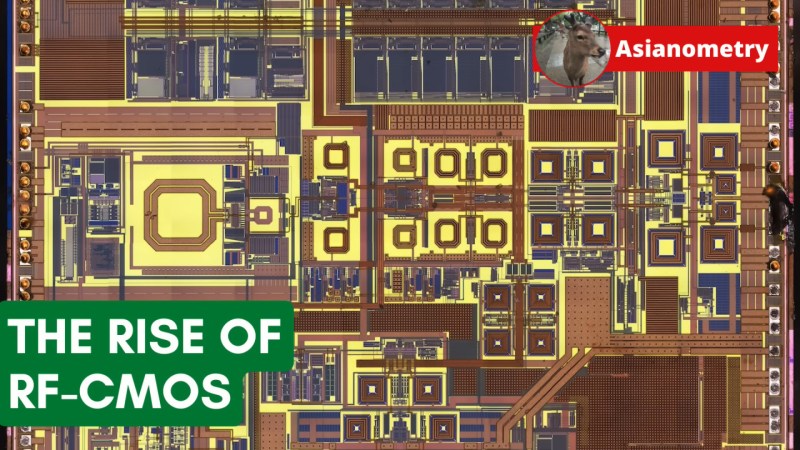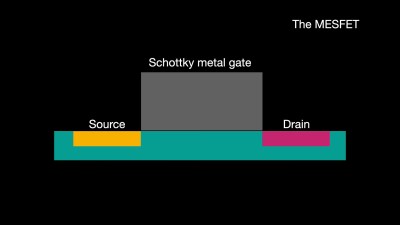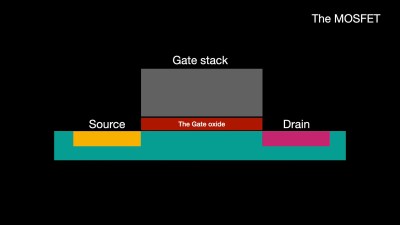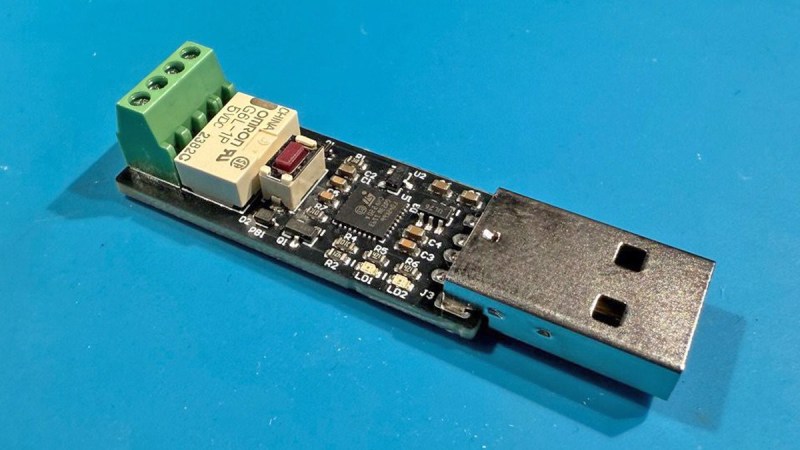Emulating iPhone on QEMU
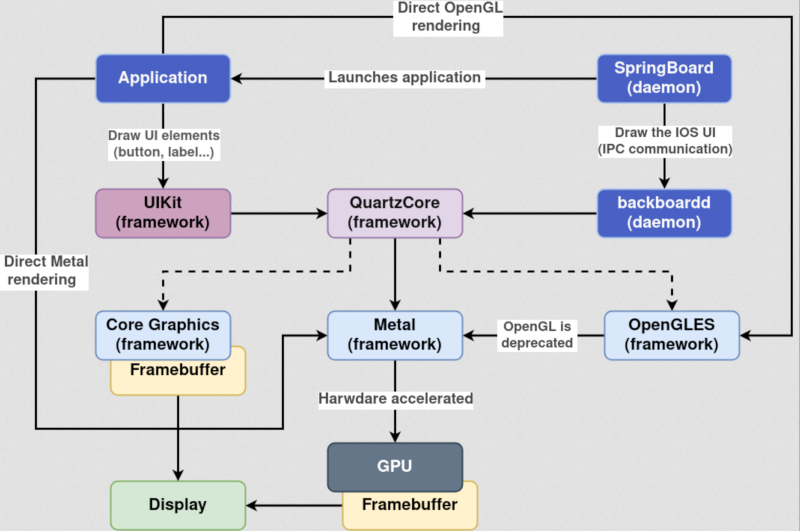
[Georges Gagnerot] has been trying to emulate iOS and run iPhone software in a virtual environment. There were a few choices, and qemu-t8030 had a number of interesting features that you can check out in his post.
The project requires a patched QEMU, and [Georges] did some basic jailbreaking techniques. The real problem, of course, was not having the Apple Silicon GPU. Older versions of iOS let you select software rendering, but that option is gone on newer versions. However, it was possible to patch the phone to still use software rendering. There are still apps that directly use Metal or OpenGL that won’t run, but that’s another problem.
There is a plan to explore forwarding GPU calls to a real device. However, that seems difficult so it will have to wait for now.
That wasn’t the last problem, of course. But the post gives you a great view into the detective work. There is still work to go, but it looks like a lot of progress.
You can find the t8030 code on GitHub. Most of the iPhone hacking we see is hardware even if it means cutting the screen.

 An exhibit like this isn’t thrown together overnight. [Commodore Z] and [Ms-Dos5] worked for months to assemble the right mix of desktops, laptops, and prehiperals to showcase Windows 95. Many of the computers are networked as well – which was no easy task. One particular Thinkpad 760e required pliers and force to remove a stuck PCMCIA modem card. After a struggle that was ultimately destructive to the card, the pair determined it was stuck due to a sticker that had effectively glued the card into the laptop. As the sticker finally gave up, the card popped itself out of the laptop.
An exhibit like this isn’t thrown together overnight. [Commodore Z] and [Ms-Dos5] worked for months to assemble the right mix of desktops, laptops, and prehiperals to showcase Windows 95. Many of the computers are networked as well – which was no easy task. One particular Thinkpad 760e required pliers and force to remove a stuck PCMCIA modem card. After a struggle that was ultimately destructive to the card, the pair determined it was stuck due to a sticker that had effectively glued the card into the laptop. As the sticker finally gave up, the card popped itself out of the laptop.