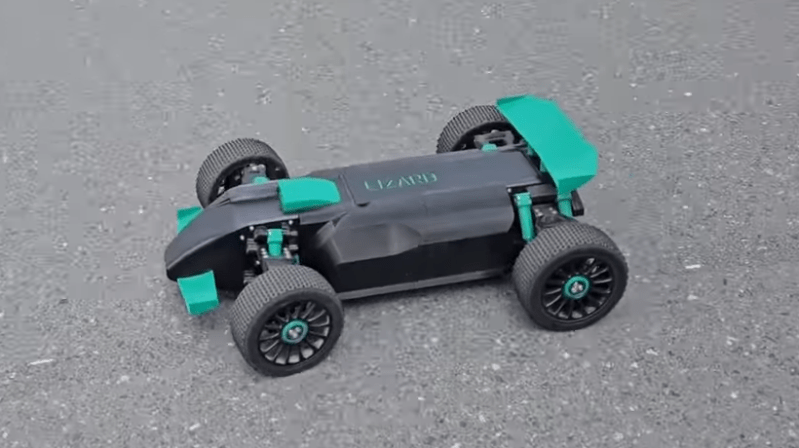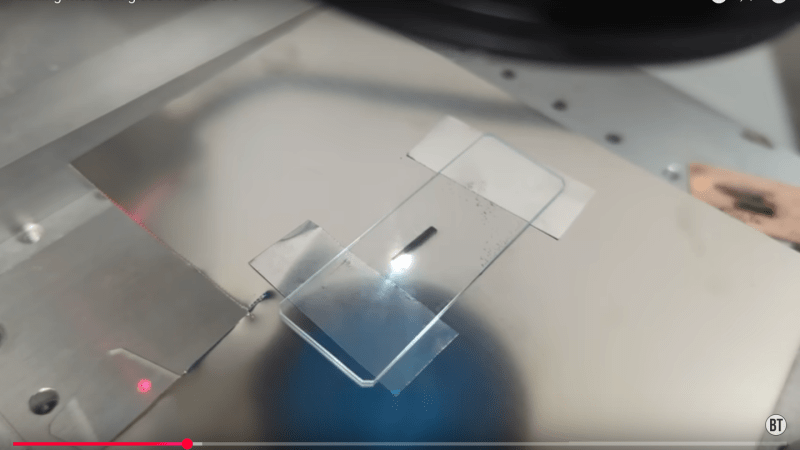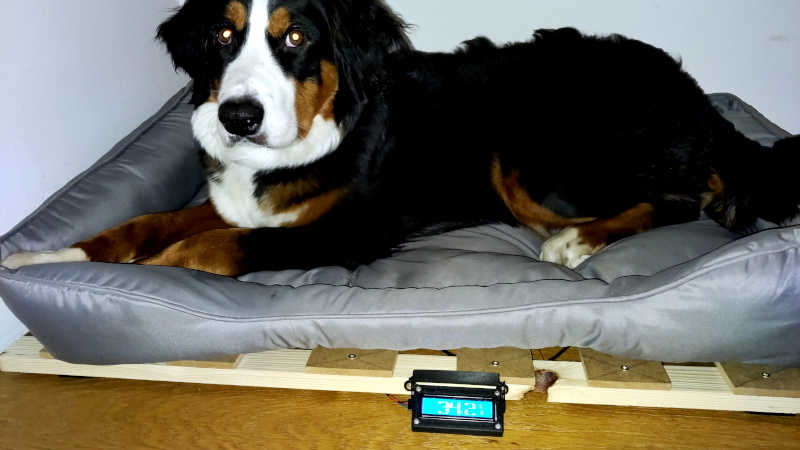High-Stakes Fox Hunting: The FCC’s Radio Intelligence Division in World War II

With few exceptions, amateur radio is a notably sedentary pursuit. Yes, some hams will set up in a national or state park for a “Parks on the Air” activation, and particularly energetic operators may climb a mountain for “Summits on the Air,” but most hams spend a lot of time firmly planted in a comfortable chair, spinning the dials in search of distant signals or familiar callsigns to add to their logbook.
There’s another exception to the band-surfing tendencies of hams: fox hunting. Generally undertaken at a field day event, fox hunts pit hams against each other in a search for a small hidden transmitter, using directional antennas and portable receivers to zero in on often faint signals. It’s all in good fun, but fox hunts serve a more serious purpose: they train hams in the finer points of radio direction finding, a skill that can be used to track down everything from manmade noise sources to unlicensed operators. Or, as was done in the 1940s, to ferret out foreign agents using shortwave radio to transmit intelligence overseas.
That was the primary mission of the Radio Intelligence Division, a rapidly assembled organization tasked with protecting the United States by monitoring the airwaves and searching for spies. The RID proved to be remarkably effective during the war years, in part because it drew heavily from the amateur radio community to populate its many field stations, but also because it brought an engineering mindset to the problem of finding needles in a radio haystack.
Winds of War
America’s involvement in World War II was similar to Hemingway’s description of the process of going bankrupt: Gradually, then suddenly. Reeling from the effects of the Great Depression, the United States had little interest in European affairs and no appetite for intervention in what increasingly appeared to be a brewing military conflict. This isolationist attitude persisted through the 1930s, surviving even the recognized start of hostilities with Hitler’s sweep into Poland in 1939, at least for the general public.
But behind the scenes, long before the Japanese attack on Pearl Harbor, precipitous changes were afoot. War in Europe was clearly destined from the outset to engulf the world, and in the 1940s there was only one technology with a truly global reach: radio. The ether would soon be abuzz with signals directing troop movements, coordinating maritime activities, or, most concerningly, agents using spy radios to transmit vital intelligence to foreign governments. To be deaf to such signals would be an unacceptable risk to any nation that fancied itself a world power, even if it hadn’t yet taken a side in the conflict.
It was in that context that US President Franklin Roosevelt approved an emergency request from the Federal Communications Commission in 1940 for $1.6 million to fund a National Defense Operations section. The group would be part of the engineering department within the FCC and was tasked with detecting and eliminating any illegal transmissions originating from within the country. This was aided by an order in June of that year which prohibited the 51,000 US amateur radio operators from making any international contacts, and an order four months later for hams to submit to fingerprinting and proof of citizenship.
A Ham’s Ham

The man behind the formation of the NDO was George Sterling. To call Sterling an early adopter of amateur radio would be an understatement. He plunged into radio as a hobby in 1908 at the tender age of 14, just a few years after Marconi and others demonstrated the potential of radio. He was licensed immediately after the passage of the Radio Act of 1927, callsign 1AE (later W1AE), and continued to experiment with spark gap stations. When the United States entered World War I, Sterling served for 19 months in France as an instructor in the Signal Corps, later organizing and operating the Corps’ first radio intelligence unit to locate enemy positions based on their radio transmissions.
After a brief post-war stint as a wireless operator in the Merchant Marine, Sterling returned to the US to begin a career in the federal government with a series of radio engineering and regulatory jobs. He rose through the ranks over the 1920s and 1930s, eventually becoming Assistant Chief of the FCC Field Division in 1937, in charge of radio engineering for the entire nation. It was on the strength of his performance in that role that he was tapped to be the first — and as it would turn out, only — chief of the NDO, which was quickly raised to the level of a new division within the FCC and renamed the Radio Intelligence Division.
To adequately protect the homeland, the RID needed a truly national footprint. Detecting shortwave transmissions is simple enough; any single location with enough radio equipment and a suitable antenna could catch most transmissions originating from within the US or its territories. But Sterling’s experience in France taught him that a network of listening stations would be needed to accurately triangulate on a source and provide a physical location for follow-up investigation.
The network that Sterling built would eventually comprise twelve primary stations scattered around the US and its territories, including Alaska, Hawaii, and Puerto Rico. Each primary station reported directly to RID headquarters in Washington, DC, by telephone, telegraph, or teletype. Each primary station supported up to a few dozen secondary stations, with further coastal monitoring stations set up as the war ground on and German U-boats became an increasingly common threat. The network would eventually comprise over 100 stations stretched from coast to coast and beyond, staffed by almost 900 agents.
Searching the Ether
The job of staffing these stations with skilled radio operators wasn’t easy, but Sterling knew he had a ready and willing pool to pull from: his fellow hams. Recently silenced and eager to put their skills to the test, hams signed up in droves for the RID. About 80% of the RID staff were composed of current or former amateur radio operators, including the enforcement branch of sworn officers who carried badges and guns. They were the sharp end of the spear, tasked with the “last mile” search for illicit transmitters and possible confrontation with foreign agents.
But before the fedora-sporting, Tommy-gun toting G-men could swoop in to make their arrest came the tedious process of detecting and classifying potentially illicit signals. This task was made easier by an emergency order issued on December 8, 1941, the day after the Pearl Harbor attack, forbidding all amateur radio transmissions below 56 MHz. This reduced the number of targets the RID listening stations had to sort through, but the high-frequency bands cover a lot of turf, and listening to all that spectrum at the same time required a little in-house innovation.
Today, monitoring wide swaths of the spectrum is relatively easy, but in the 1940s, it was another story. Providing this capability fell to RID engineers James Veatch and William Hoffert, who invented an aperiodic receiver that covered everything from 50 kHz to 60 MHz. Called the SSR-201, this radio used a grid-leak detector to rectify and amplify all signals picked up by the antenna. A bridge circuit connected the output of the detector to an audio amplifier, with the option to switch an audio oscillator into the circuit so that continuous wave transmissions — the spy’s operating mode of choice — could be monitored. There was also an audio-triggered relay that could start and stop an external recorder, allowing for unattended operation.

The SSR-201 and a later variant, the K-series, were built by Kann Manufacturing, a somewhat grand name for a modest enterprise operating out of the Baltimore, Maryland, basement of Manuel Kann (W3ZK), a ham enlisted by the RID to mass produce the receiver. Working with a small team of radio hobbyists and broadcast engineers mainly working after hours, Kann Manufacturing managed to make about 200 of the all-band receivers by the end of the war, mainly for the RID but also for the Office of Strategic Services (OSS), the forerunner of the CIA, as well as the intelligence services of other allied nations.
These aperiodic receivers were fairly limited in terms of sensitivity and lacked directional capability, and so were good only for a first pass scan of a specific area for the presence of a signal. Consequently, they were often used in places where enemy transmitters were likely to operate, such as major cities near foreign embassies. This application relied on the built-in relay in the receiver to trigger a remote alarm or turn on a recorder, giving the radio its nickname: “The Watchdog.” The receivers were also often mounted in mobile patrol vehicles that would prowl likely locations for espionage, such as Army bases and seaports. Much later in the war, RID mobile units would drive through remote locations such as the woods around Oak Ridge, Tennessee, and an arid plateau in the high desert near Los Alamos, New Mexico, for reasons that would soon become all too obvious.
Radio G-Men
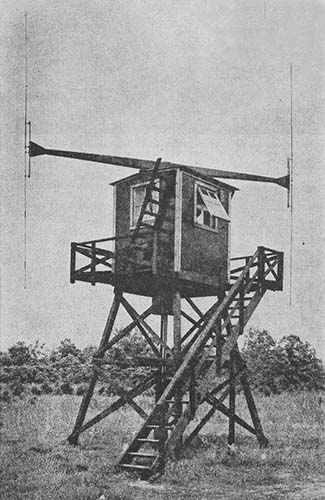
Once a candidate signal was detected and headquarters alerted to its frequency, characteristics, and perhaps even its contents, orders went out to the primary stations to begin triangulation. Primary stations were equipped with radio direction finding (RDF) equipment, including the Adcock-type goniometer. These were generally wooden structures elevated above the ground with a distinctive Adcock antenna on the roof of the shack. The antenna was a variation on the Adcock array using two vertical dipoles on a steerable mount. The dipoles were connected to the receiving gear in the shack 180 degrees out of phase. This produced a radiation pattern with very strong nulls broadside to the antenna, making it possible for operators to determine the precise angle to the source by rotating the antenna array until the signal is minimized. Multiple stations would report the angle to the target to headquarters, where it would be mapped out and a rough location determined by where the lines intersected.
With a rough location determined, RID mobile teams would hit the streets. RID had a fleet of mobile units based on commercial Ford and Hudson models, custom-built for undercover work. Radio gear partially filled the back seat area, power supplies filled the trunk, and a small steerable loop antenna could be deployed through the roof for radio direction finding on the go. Mobile units were also equipped with special radio sets for communicating back to their primary station, using the VHF band to avoid creating unwanted targets for the other stations to monitor.
Mobile units were generally capable of narrowing the source of a transmission down to a city block or so, but locating the people behind the transmission required legwork. Armed RID enforcement agents would set out in search of the transmitter, often aided by a device dubbed “The Snifter.” This was a field-strength meter specially built for covert operations; small enough to be pocketed and monitored through headphones styled to look like a hearing aid, the agents could use the Snifter to ferret out the spy, hopefully catching them in the act and sealing their fate.
A Job (Too) Well Done
For a hastily assembled organization, the RID was remarkably effective. Originally tasked with monitoring the entire United States and its territories, that scope very quickly expanded to include almost every country in South America, where the Nazi regime found support and encouragement. Between 1940 and 1944, the RID investigated tens of thousands, resulting in 400 unlicensed stations being silenced. Not all of these were nefarious; one unlucky teenager in Portland, Oregon, ran afoul of the RID by hooking an antenna up to a record player so he could play DJ to his girlfriend down the street. But other operations led to the capture of 200 spies, including a shipping executive who used his ships to refuel Nazi U-boats operating in the Gulf of Mexico, and the famous Dusquense Spy Ring operating on Long Island.
Thanks in large part to the technical prowess of the hams populating its ranks, the RID’s success contained the seeds of its downfall. Normally, such an important self-defense task as preventing radio espionage would fall to the Army or Navy, but neither organization had the technical expertise in 1940, nor did they have the time to learn given how woefully unprepared they were for the coming war. Both branches eventually caught up, though, and neither appreciated a bunch of civilians mucking around on their turf. Turf battles ensued, politics came into it, and by 1944, budget cuts effectively ended the RID as a standalone agency.




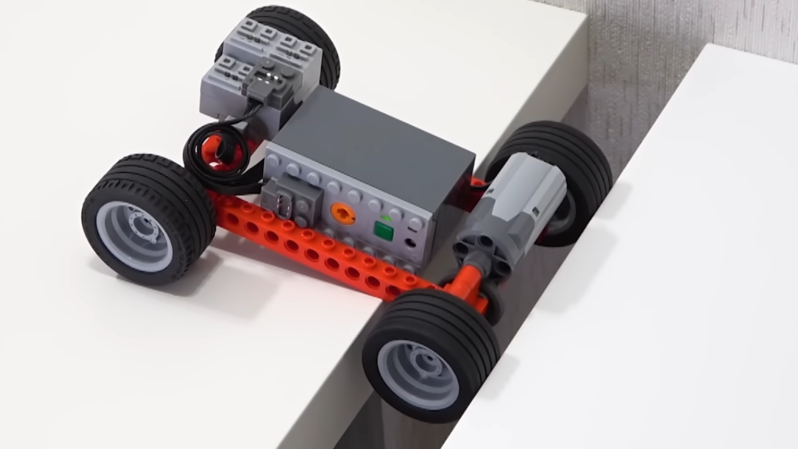
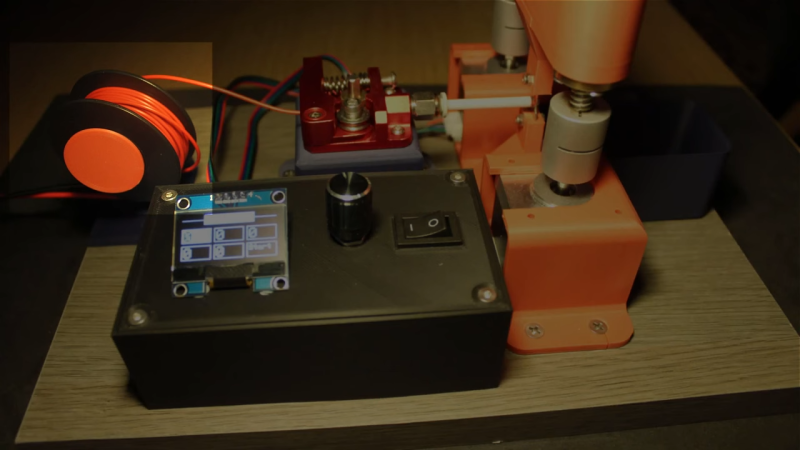

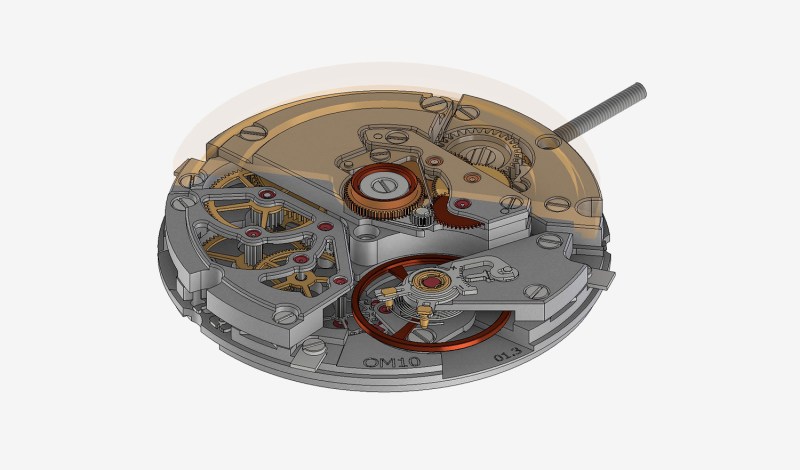


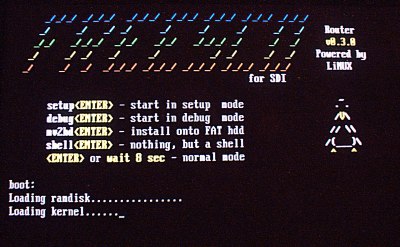
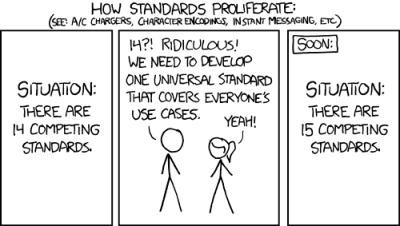


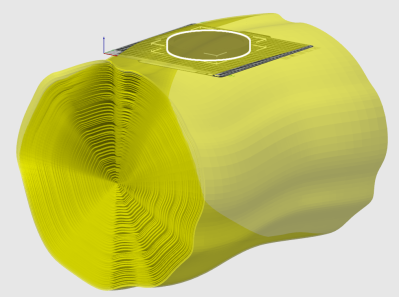


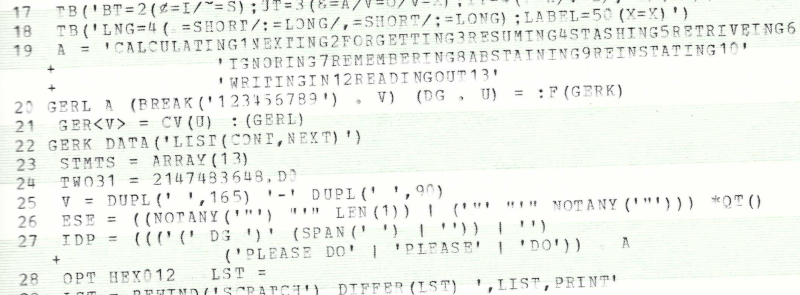

 Peek behind the polished face and you’ll find a mechanical sleight of hand. This isn’t your grandfather’s gear-laden
Peek behind the polished face and you’ll find a mechanical sleight of hand. This isn’t your grandfather’s gear-laden