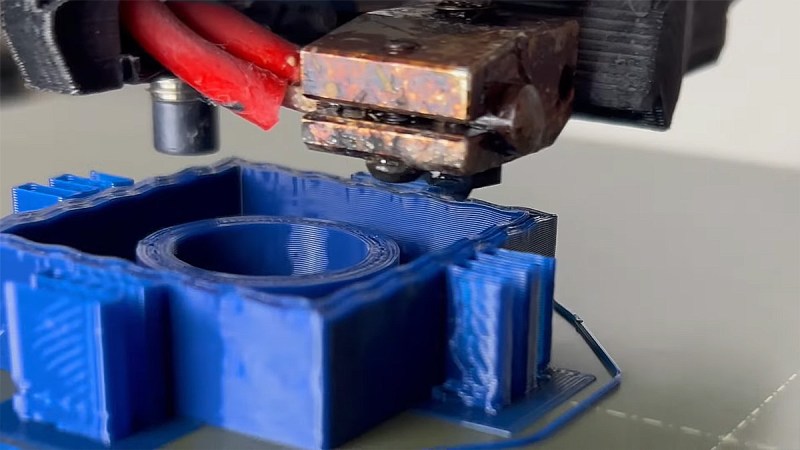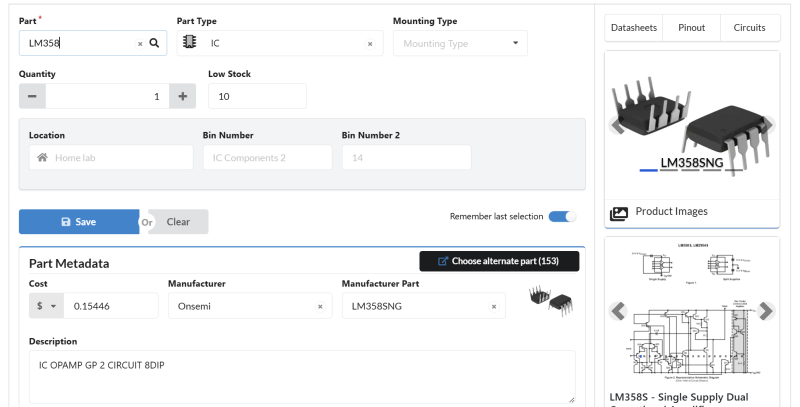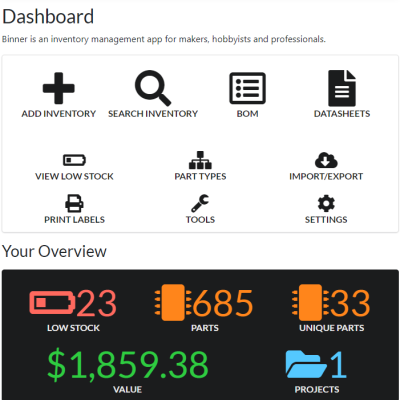Studying QR Code Degradation

It’s fair to say that QR codes are a technology that has finally come of age. A decade or more ago they were a little over-hyped and sometimes used in inappropriate or pointless ways, but now they are an accepted and useful part of life.
They’re not without their faults though, one of which is that despite four increasingly redundant levels of error correction, there comes a point at which a degraded QR code can no longer be read. [HumanQR] is soliciting these broken QR codes for research purposes and inclusion in an eventual open-source database, and they’ll even have a shot at repairing your submissions for you.
It’s a problem inherent to all digital media, that once the limit of whatever error correction they contain has been reached, they arrive at a cliff-edge at which they go immediately from readability to non readability. The example given in the linked article is a locator tag on a stray cat, it had been rubbed away in part. Improving its contrast, sharply defining its edges, and improving the definition of its fiducials was able to revive it, we hope leading to the cat being returned home.
The idea is that by studying enough damaged codes it should be possible to identify the means by which they become degraded, and perhaps come up with a way to inform some repair software. Meanwhile if you are interested, you might want to learn more about how they work, the hard way.