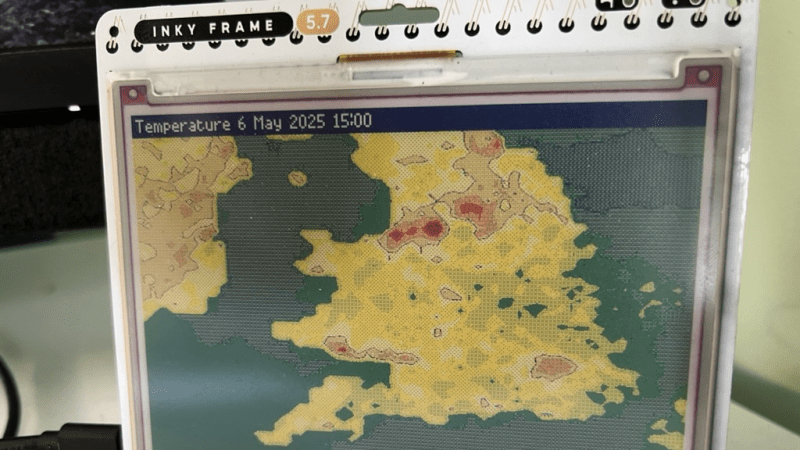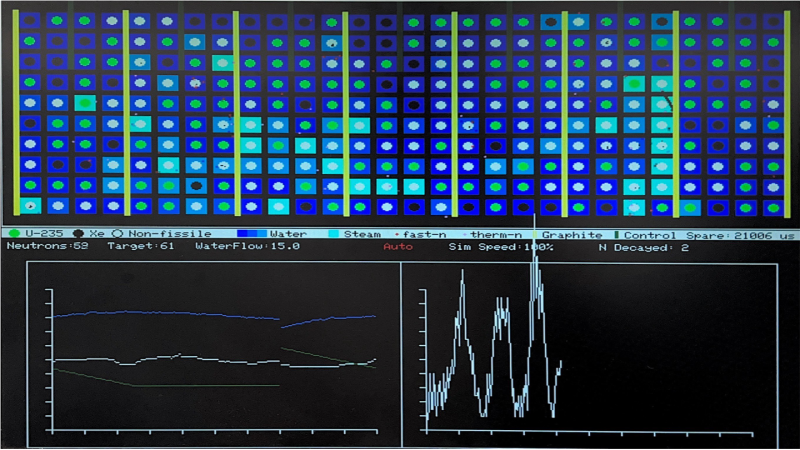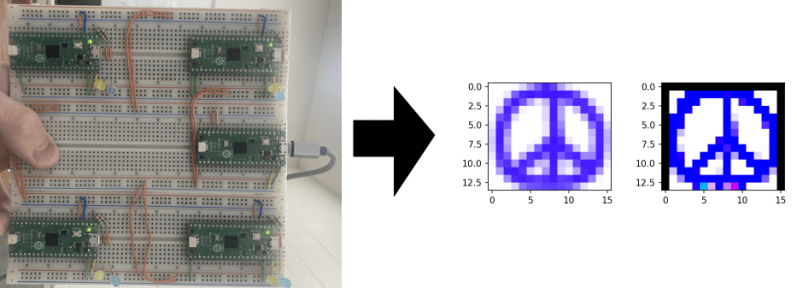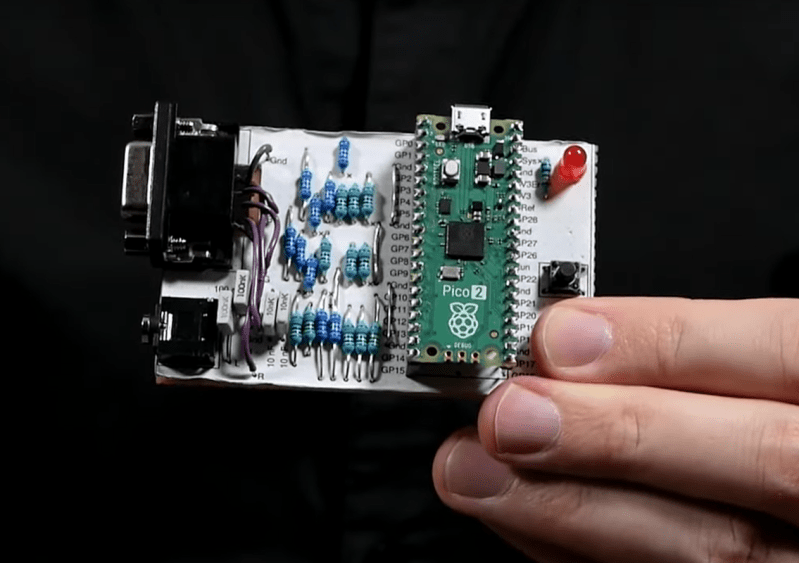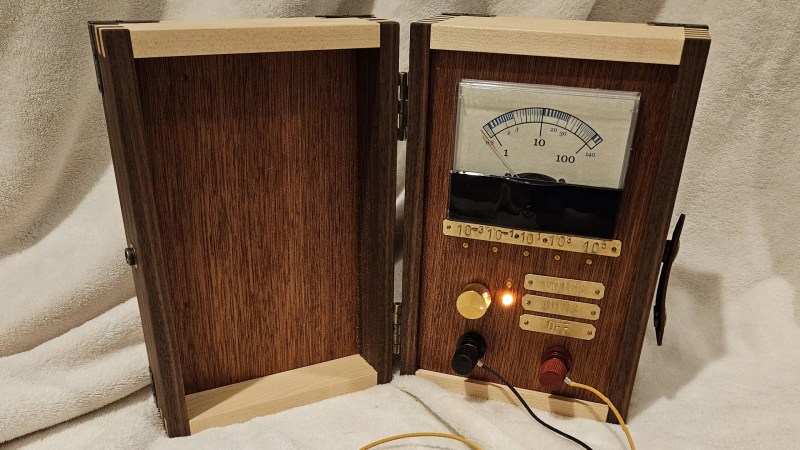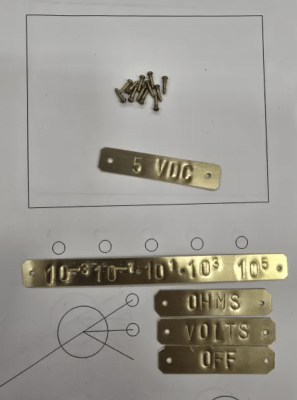Meet Cucumber, The Robot Dog

Robots can look like all sorts of things, but they’re often more fun if you make them look like some kind of charming animal. That’s precisely what [Ananya], [Laurence] and [Shao] did when they built Cucumber the Robot Dog for their final project in the ECE 4760 class.
Cucumber is controllable over WiFi, which was simple enough to implement by virtue of the fact that it’s based around the Raspberry Pi Pico W. With its custom 3D-printed dog-like body, it’s able to move around on its four wheels driven by DC gear motors, and it can flex its limbs thanks to servos in its various joints. It’s able to follow someone with some autonomy thanks to its ultrasonic sensors, while it can also be driven around manually if so desired. To give it more animal qualities, it can also be posed, or commanded to bark, howl, or growl, with commands issued remotely via a web interface.
The level of sophistication is largely on the level of the robot dogs that were so popular in the early 2000s. One suspects it could be pretty decent at playing soccer, too, with the right hands behind the controls. Video after the break.