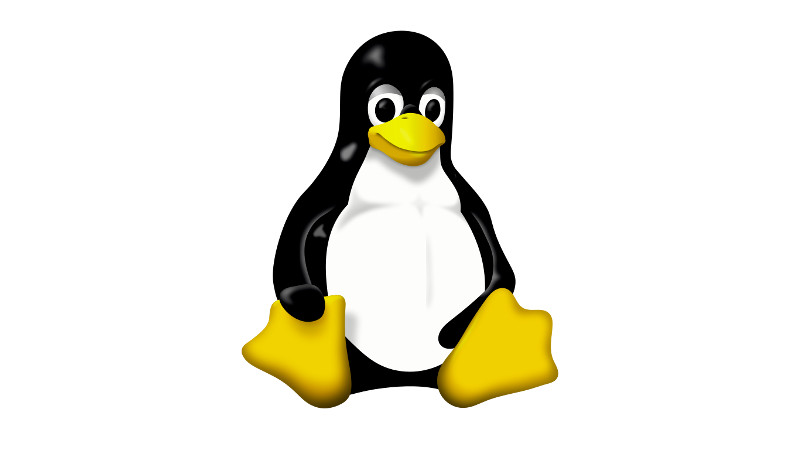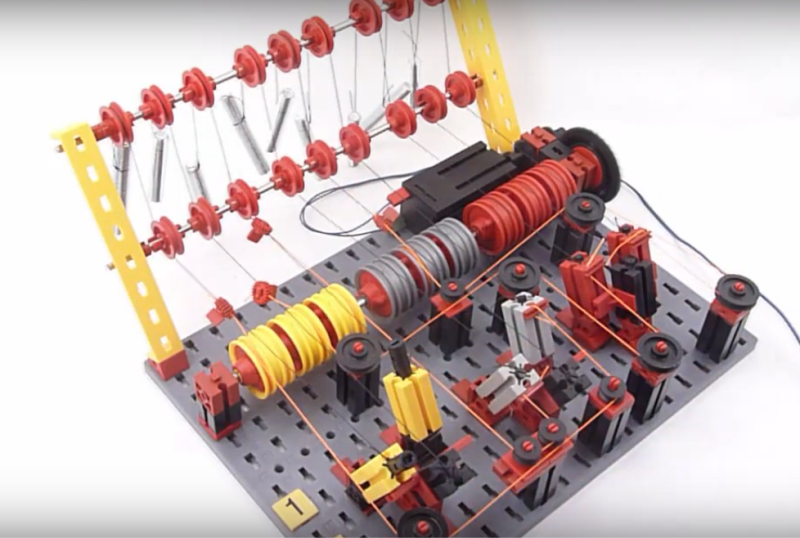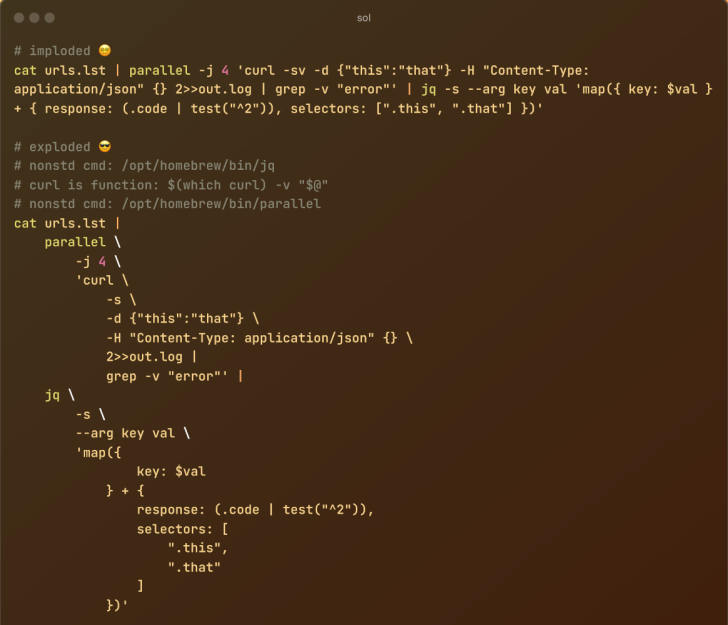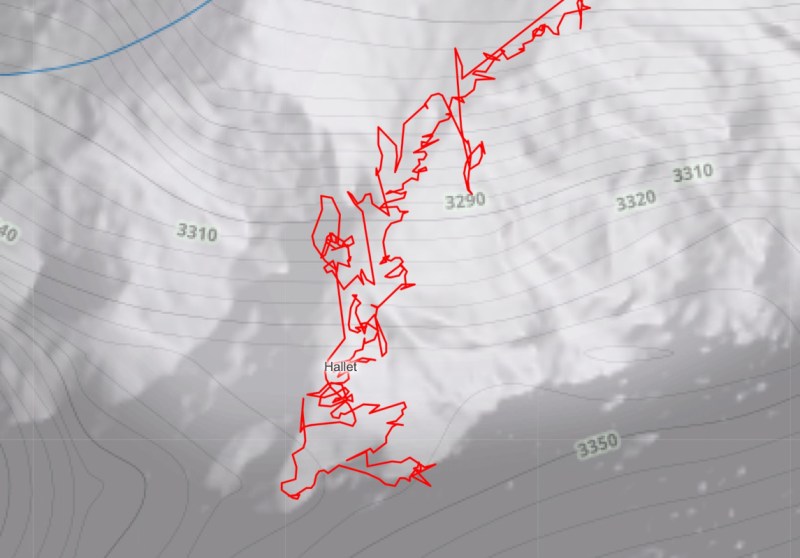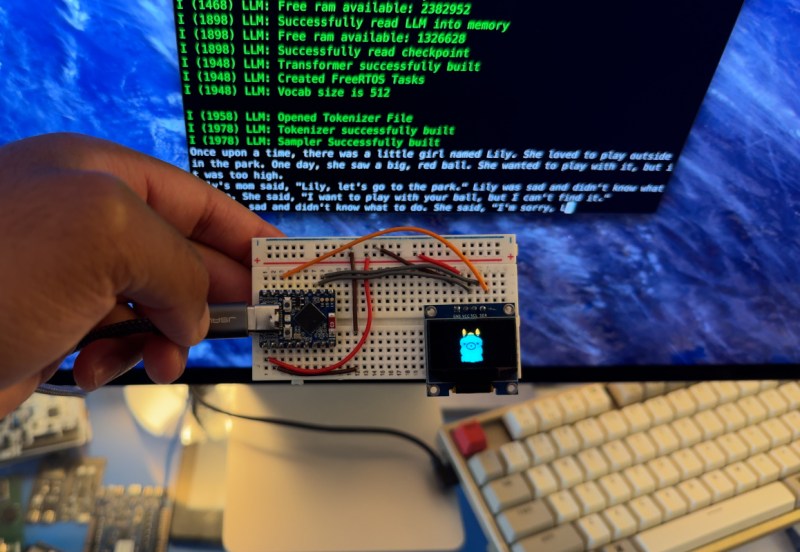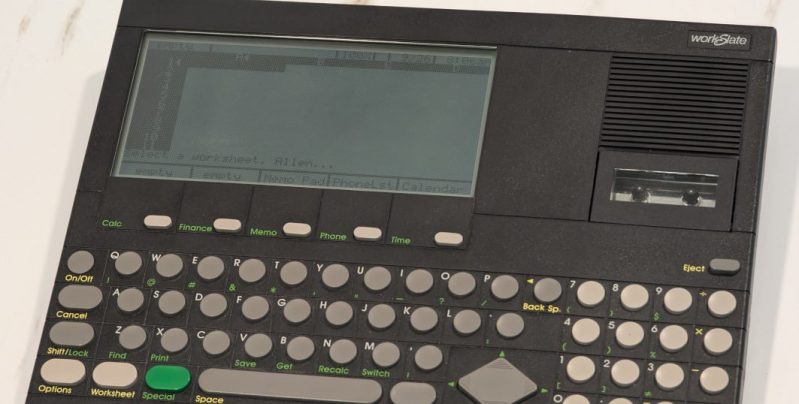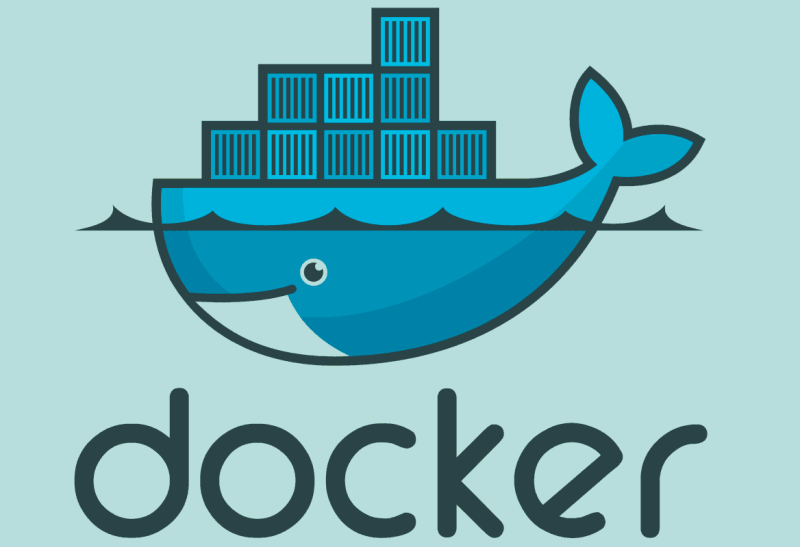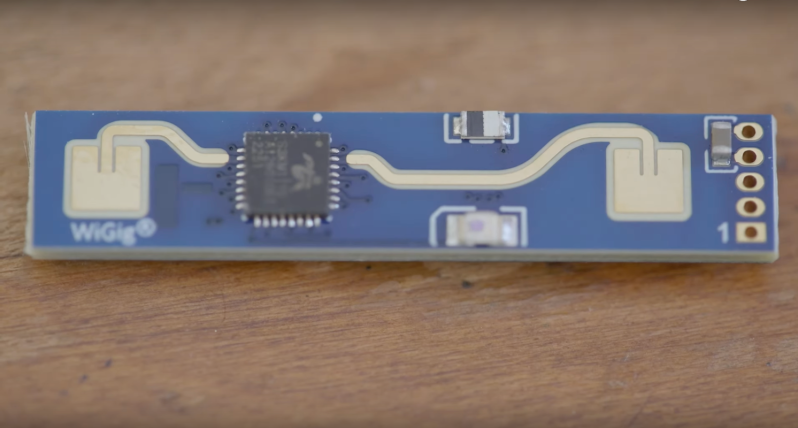Reverse Time Back to the Days of RPN

While Texas Instruments maintains dominance in the calculator market (especially graphing calculators), there was a time when this wasn’t the case. HP famously built the first portable scientific calculator, the HP-35, although its reverse-Polish notation (RPN) might be a bit of a head-scratcher to those of us who came up in the TI world of the last three or four decades. Part of the reason TI is so dominant now is because they were the first to popularize infix notation, making the math on the calculator look much more like the math written on the page, especially when compared to the RPN used by HP calculators. But if you want to step into a time machine and see what that world was like without having to find a working HP-35, take a look at [Jeroen]’s DIY RPN calculator.
Since the calculator is going to be RPN-based, it needs to have a classic feel. For that, mechanical keyboard keys are used for the calculator buttons with a custom case to hold it all together. It uses two rows of seven-segment displays to show the current operation and the results. Programming the Arduino Nano to work as an RPN calculator involved a few tricks, though. [Jeroen] wanted a backspace button, but this disrupts the way that the Arduino handles the input and shows it on the display but it turns out there’s an Arudino library which solves some of these common problems with RPN builds like this.
One of the main reasons that RPN exists at all is that it is much easier for the processor in the calculator to understand the operations, even if it makes it a little bit harder for the human. This is because early calculators made much more overt use of a stack for performing operations in a similar way to Assembly language. Rather than learning Assembly, an RPN build like this can be a great introduction to this concept. If you want to get into the weeds of Assembly programming this is a great place to go to get started.