The Most Inexpensive Apple Computer Possible
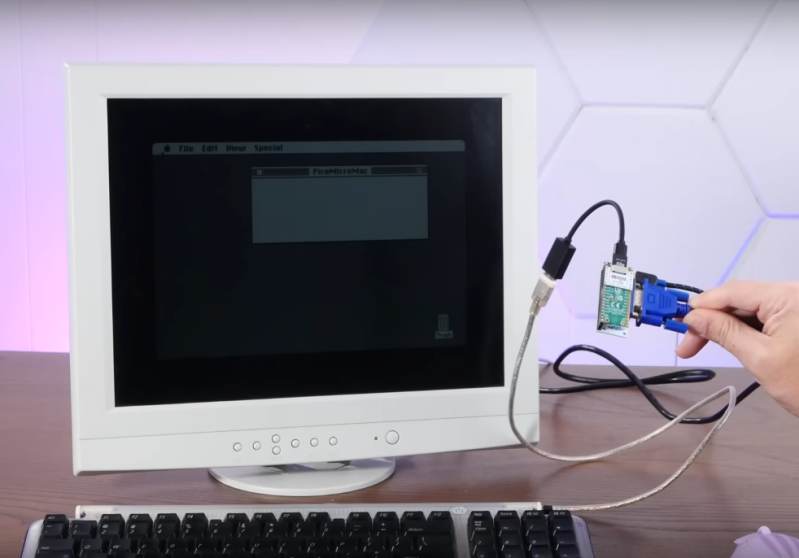
If Apple has a reputation for anything other than decent hardware and excellent industrial design, it’s for selling its products at extremely inflated prices. But there are some alternatives if you want the Apple experience on the cheap. Buying their hardware a few years out of date of course is one way to avoid the bulk of the depreciation, but at the extreme end is this working Mac clone that cost just $14.
This build relies on the fact that modern microcontrollers absolutely blow away the computing power available to the average consumer in the 1980s. To emulate the Macintosh 128K, this build uses nothing more powerful than a Raspberry Pi Pico. There’s a little bit more to it than that, though, since this build also replicates the feel of the screen of the era as well. Using a “hat” for the Pi Pico from [Ron’s Computer Videos] lets the Pico’s remaining system resources send the video signal from the emulated Mac out over VGA, meaning that monitors from the late 80s and on can be used with ease. There’s an option for micro SD card storage as well, allowing the retro Mac to have an incredible amount of storage compared to the original.
The emulation of the 80s-era Mac is available on a separate GitHub page for anyone wanting to take a look at that. A VGA monitor is not strictly required, but we do feel that displaying retro computer graphics on 4K OLEDs leaves a little something out of the experience of older machines like this, even if they are emulated. Although this Macintosh replica with a modern e-ink display does an excellent job of recreating the original monochrome displays of early Macs as well.

 , and Vulkan® drivers” for Apple’s M1 and M2.
, and Vulkan® drivers” for Apple’s M1 and M2.