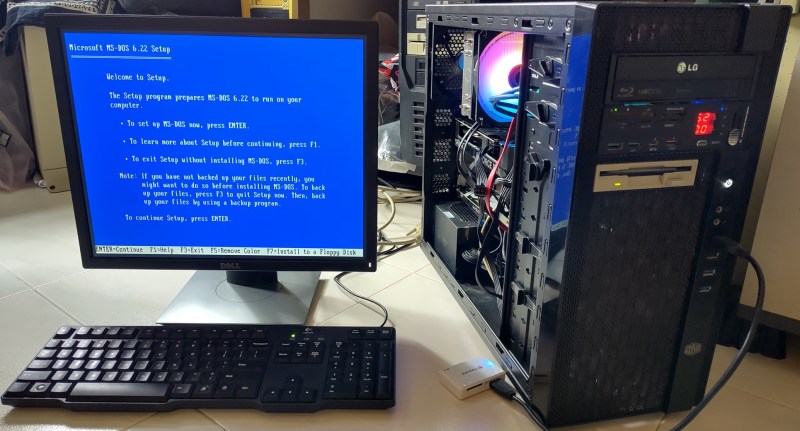Remember the Tri-Format Floppy Disk?

These days, the vast majority of portable media users are storing their files on some kind of Microsoft-developed file system. Back in the 1980s and 1990s, though, things were different. You absolutely could not expect a floppy disk from one type of computer to work in another. That is, unless you had a magical three-format disk, as [RobSmithDev] explains.
The tri-format disk was a special thing. It was capable of storing data in Amiga, PC, and Atari ST formats. This was of benefit for cover disks—a magazine could put out content for users across all three brands, rather than having to ship multiple disks to suit different machines.
[RobSmithDev] started investigating by reading the tri-format disk with his DiskFlashback tool. The tool found two separate filesystems. The Amiga filesystem took up 282 KB of space. The second filesystem contained two folders—one labelled PC, the other labelled ST. The Atari ST folder contained 145KB of data, while the PC folder used 248 KB. From there, we get a breakdown on how the data for each format is spread across the disk, right down to the physical location of the data. The different disk formats of each system allowed data to be scattered across the disk such that each type of computer would find its relevant data where it expected it to be.
It’s a complex bit of disk engineering that allowed this trick to work, and [Rob] explains it in great detail. We love nitty gritty storage hacks around here. Video after the break.
[Thanks to Mathieuseo for sending this in!]