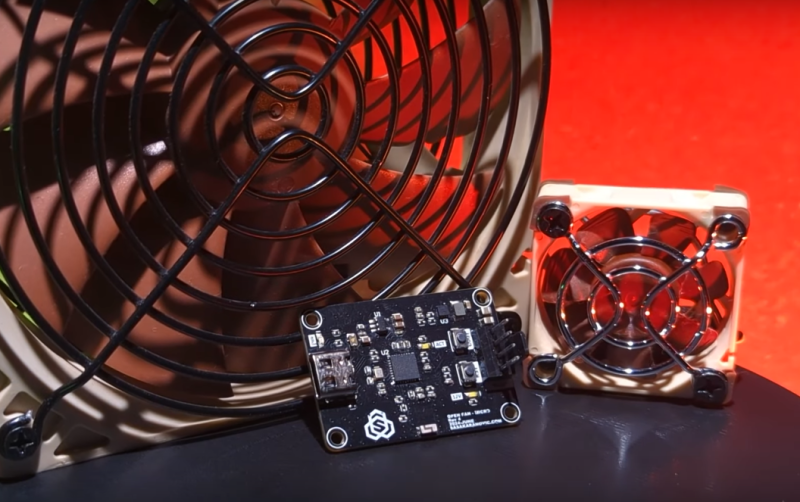Cheap Sensor Changes Personality

If you want to add humidity and temperature sensors to your home automation sensor, you can — like [Maker’s Fun Duck] did — buy some generic ones for about a buck. For a dollar, you get a little square LCD with sensors and a button. You even get the battery. Can you reprogram the firmware to bend it to your will? As [Duck] shows in the video, you can.
The device advertises some custom BLE services, but [Duck] didn’t want to use the vendor’s phone app, so he cracked the case open. Inside was a microcontroller with Bluetooth, an LCD driver, a sensor IC, and very little else.
The processor is an ARM Cortex M0, a PHY6222 with very low power consumption. The LCD is a very cheap panel with no drivers onboard. All the drive electronics are on the PCB. The sensor is a CHT8305C which uses I2C.
Luckily, the PHY6222 has a publically available SDK with English documentation. The PCB has two sets of UART pads and it is possible to flash the chip via one of the UARTs.
Eventually, [Duck] put a custom firmware on the box, but we were intrigued by the idea that for a buck you could get a little low-power ARM module with an LCD and a sensor. It seems like you could do more with this, although we are sure the LCD is not very general purpose, surely this little box could act as a panel meter, a countdown timer, or lots of other things with some custom firmware.
These are, of course, knock offs of the slightly more expensive Xiaomi sensors, and those are flashable, too. We aren’t sure how accurate either sensor is, but humidity measurement is a complex topic.