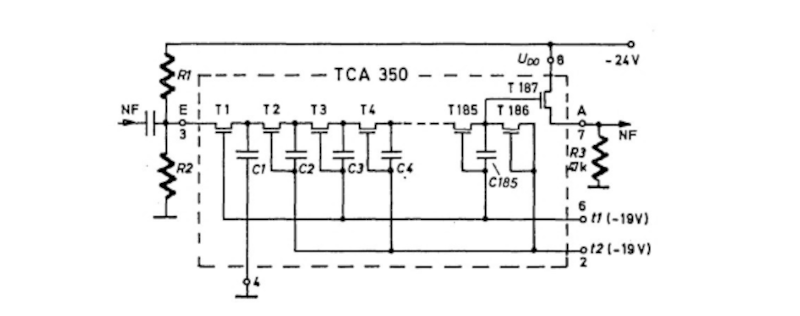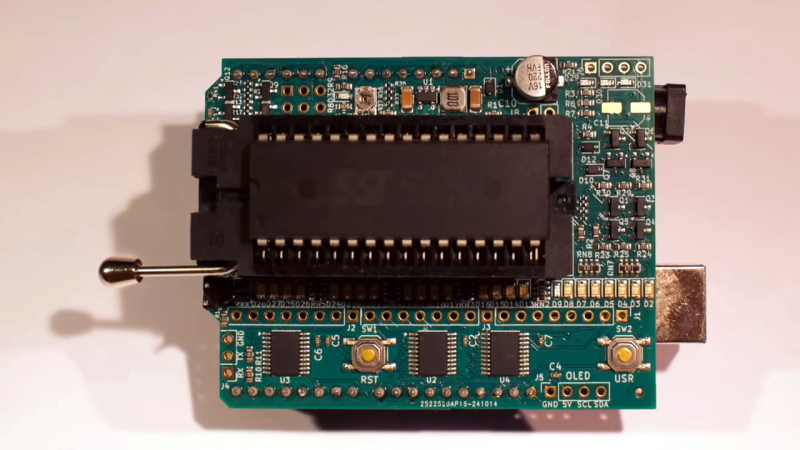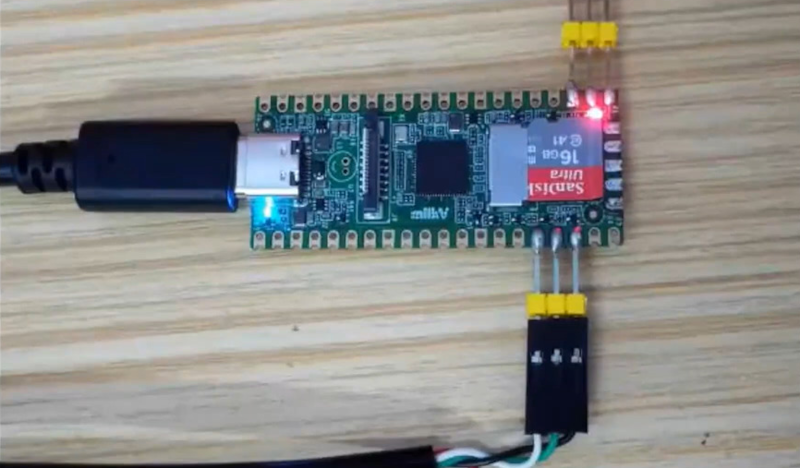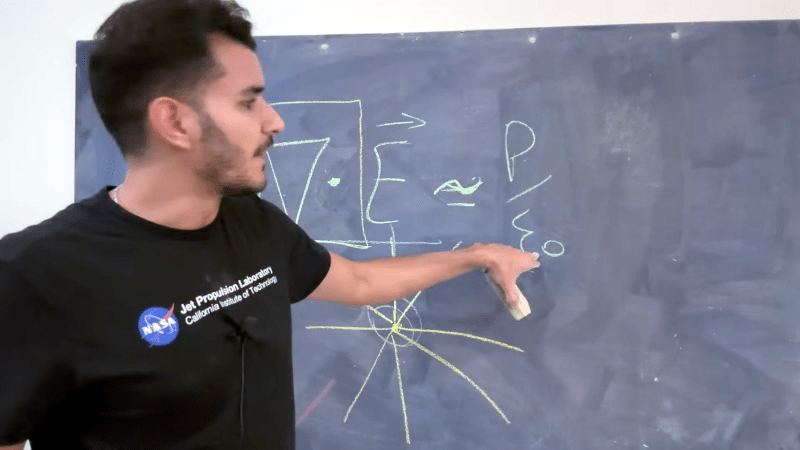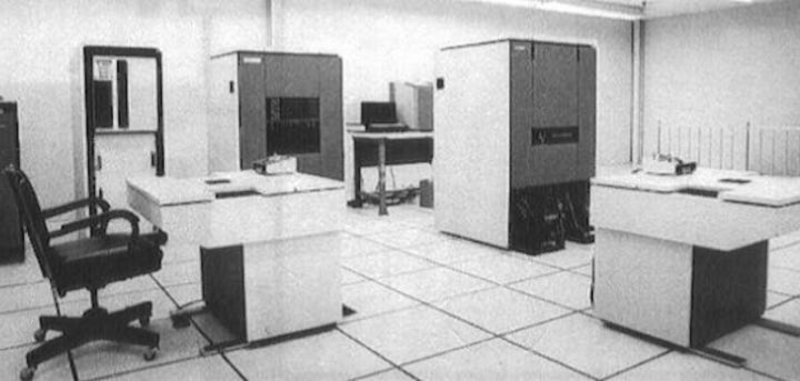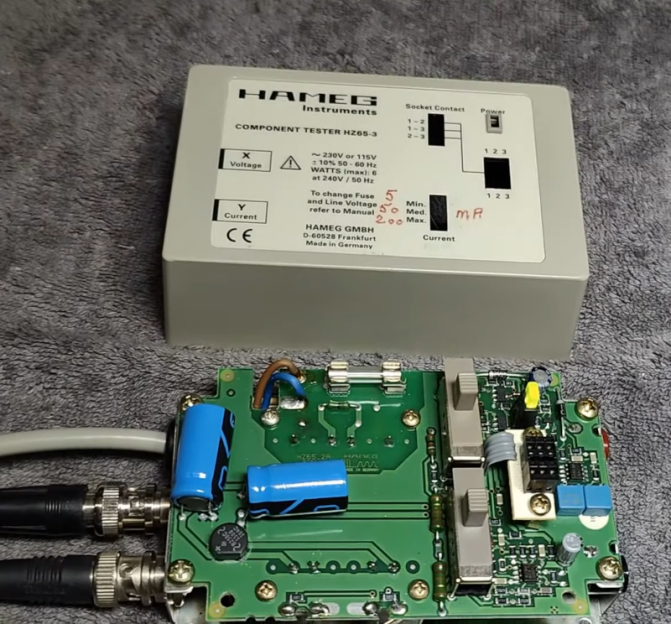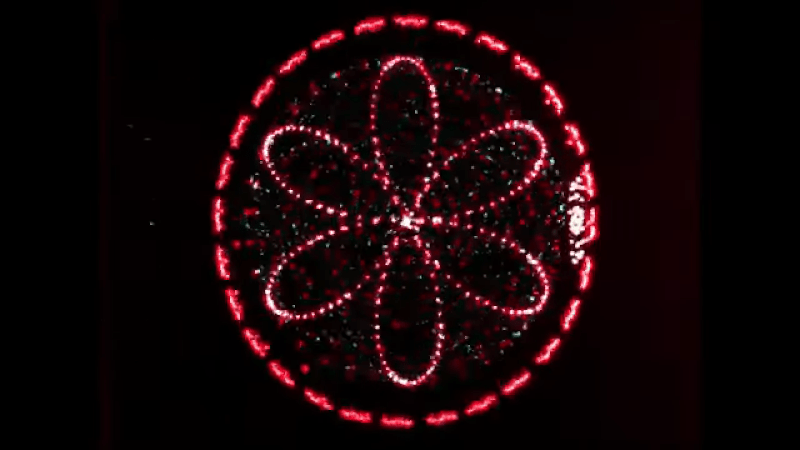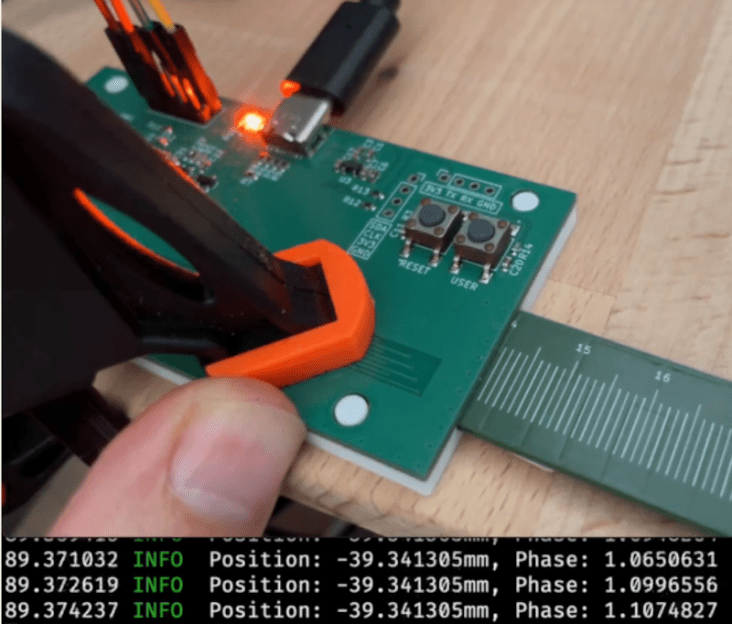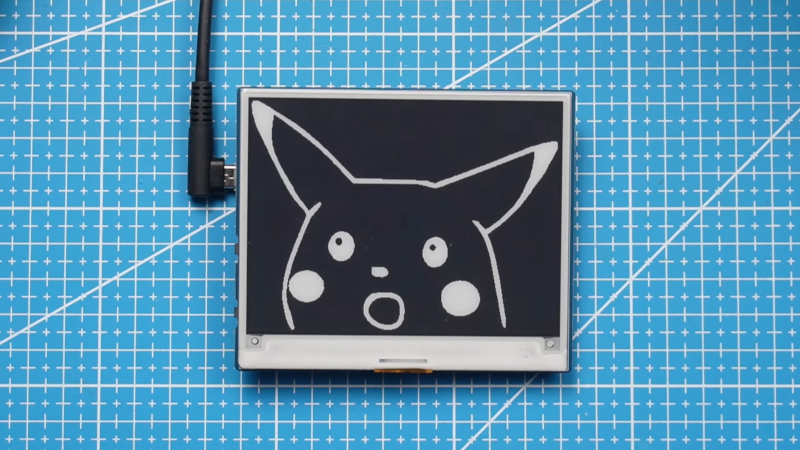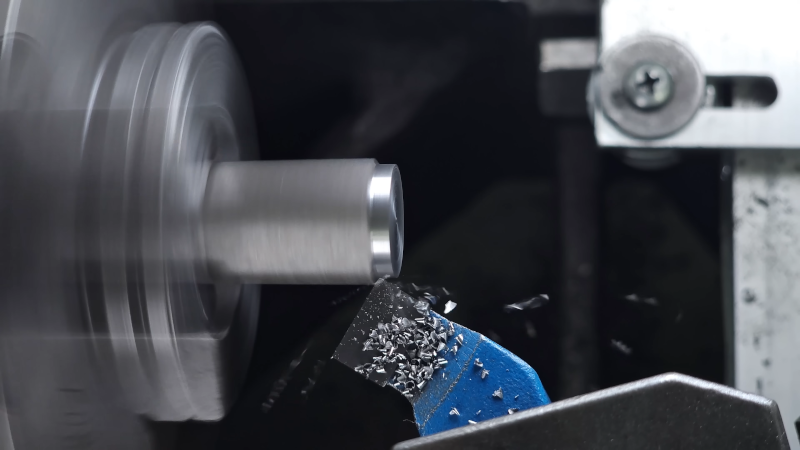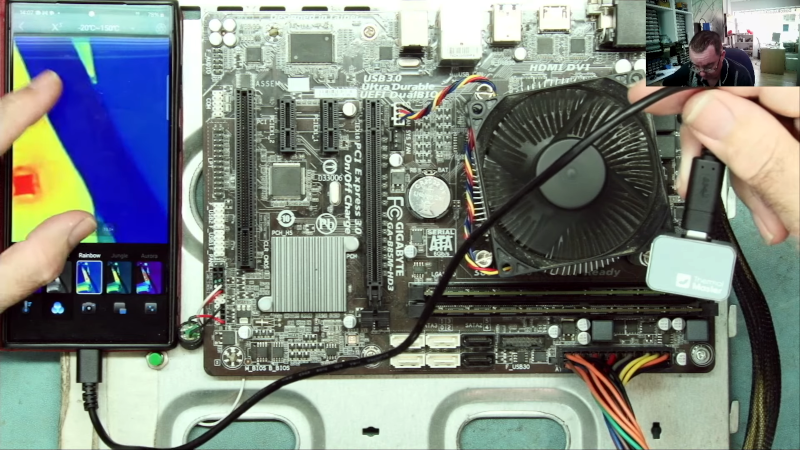Crowdsourcing Ionosphere Data with Phones
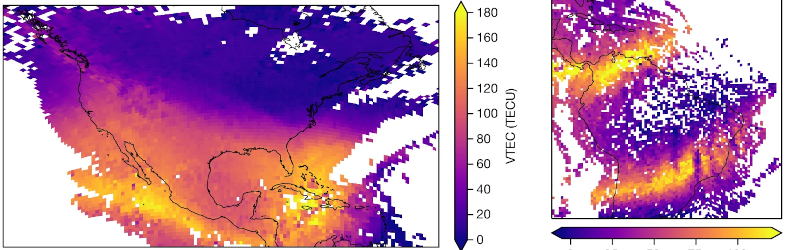
How do you collect a lot of data about the ionosphere? Well, you could use sounding rockets or specialized gear. Or maybe you can just conscript a huge number of cell phones. That was the approach taken by Google researchers in a recent paper in Nature.
The idea is that GPS and similar navigation satellites measure transit time of the satellite signal, but the ionosphere alters the propagation of those signals. In fact, this effect is one of the major sources of error in GPS navigation. Most receivers have an 8-parameter model of the ionosphere that reduces that error by about 50%.
However, by measuring the difference in time between signals of different frequencies, the phone can estimate the total electron current (TEC) of the ionosphere between the receiver and the satellite. This requires a dual-frequency receiver, of course.
This isn’t a new idea. There are a large number of fixed-position stations that make this measurement to contribute to a worldwide database. However, the roughly 9,000 stations can’t compete with cell phones everywhere. The paper outlines how Android smartphones can do calculations on the GPS propagation delays to report the TEC numbers.
Hams often study the ionosphere. So do sounding rockets.