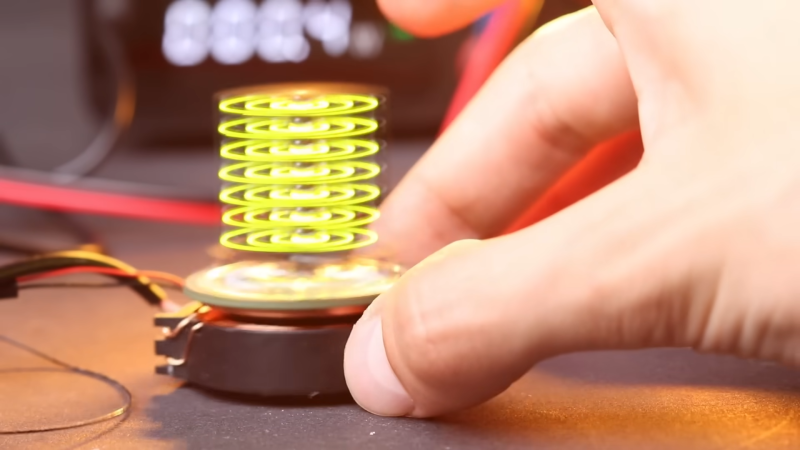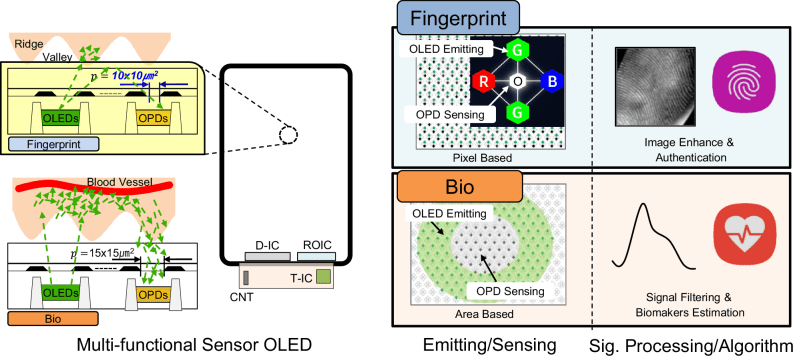Classic LED Bubble Displays Ride Again
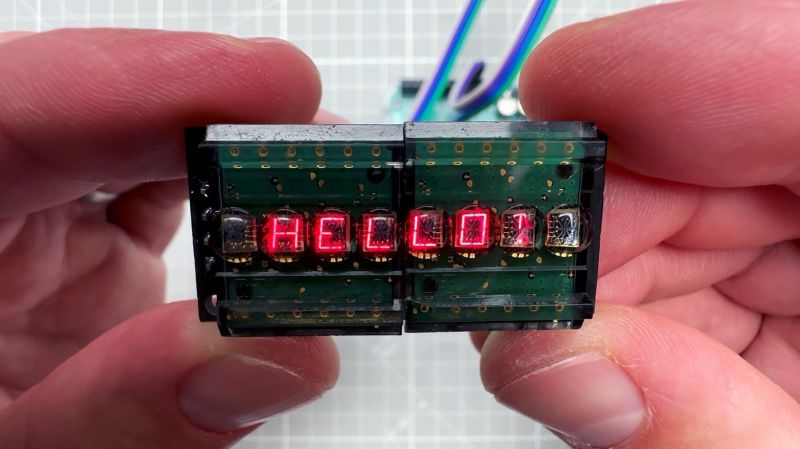
Hewlett-Packard used to make some pretty cool LED displays, many of which appeared in their iconic pocket calculators back in the 1970s and 1980s. [Upir] tracked down some of these classic bubble displays and used them with a microcontroller. We love the results!
The displays featured here, the HPDL-1414, aren’t quite what would have been found in an HP-35, of course. These displays have 16 segments for reasonably legible approximations of most of the ASCII character set. Also, these aren’t just the displays; rather, a pair of the bubble-topped displays, each with four characters, is mounted to a module that provides a serial interface. [Upir] found these modules online, but despite the HP logo on the PCB silkscreen, it’s not really clear who made them. The documentation was a bit thin, to say the least, but with a little translation help from Google, he figured out the serial parameters and the character encoding. The video below shows him putting these modules through their paces.
Unusually for [upir], who has made a name for himself hacking displays to do things they weren’t designed to do, he stuck with the stock character set baked into this module. We think it would be fun to get one of these modules and hack the firmware to provide alternative character sets or even get a few of the naked displays and build a custom interface. Sounds like a fun rainy-day project.
This reminded us of another HP display project we saw a while back. Or, roll your own displays.