Apple Forces the Signing of Applications in MacOS Sequoia 15.1

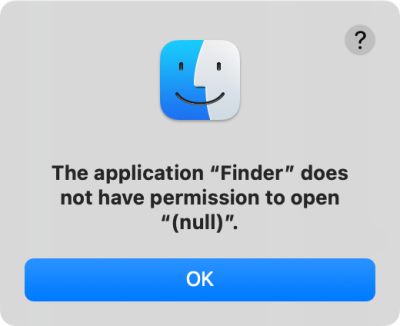
Many MacOS users are probably used by now to the annoyance that comes with unsigned applications, as they require a few extra steps to launch them. This feature is called Gatekeeper and checks for an Apple Developer ID certificate. Starting with MacOS Sequoia 15, the easy bypassing of this feature with e.g. holding Control when clicking the application icon is now no longer an option, with version 15.1 disabling ways to bypass this completely. Not unsurprisingly, this change has caught especially users of open source software like OpenSCAD by surprise, as evidenced by a range of forum posts and GitHub tickets.
The issue of having to sign applications you run on MacOS has been a longstanding point of contention, with HomeBrew applications affected and the looming threat for applications sourced from elsewhere, with OpenSCAD issue ticket #880 from 2014 covering the saga for one OSS project. Now it would seem that to distribute MacOS software you need to have an Apple Developer Program membership, costing $99/year.
So far it appears that this forcing is deliberate on Apple’s side, with the FOSS community still sorting through possible workarounds and the full impact.
Thanks to [Robert Piston] for the tip.

 , and Vulkan® drivers” for Apple’s M1 and M2.
, and Vulkan® drivers” for Apple’s M1 and M2.