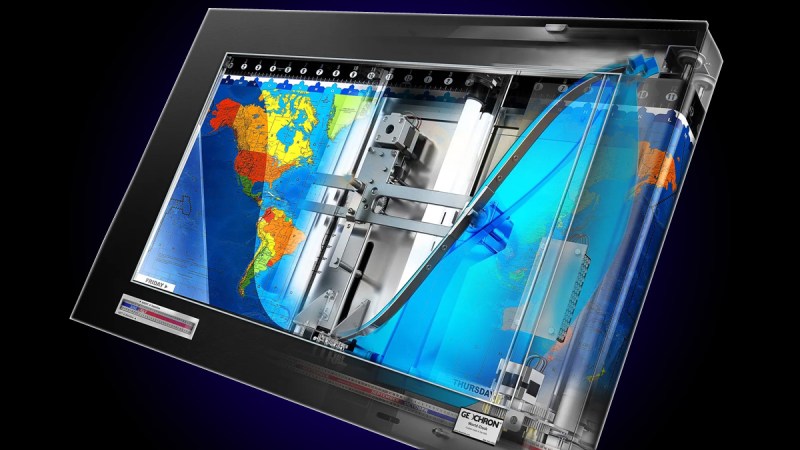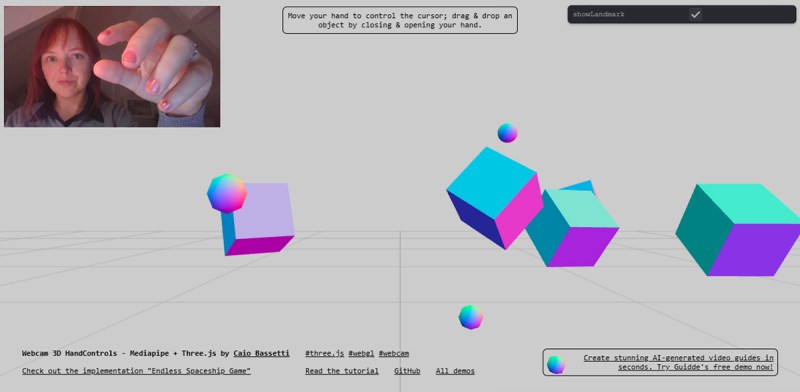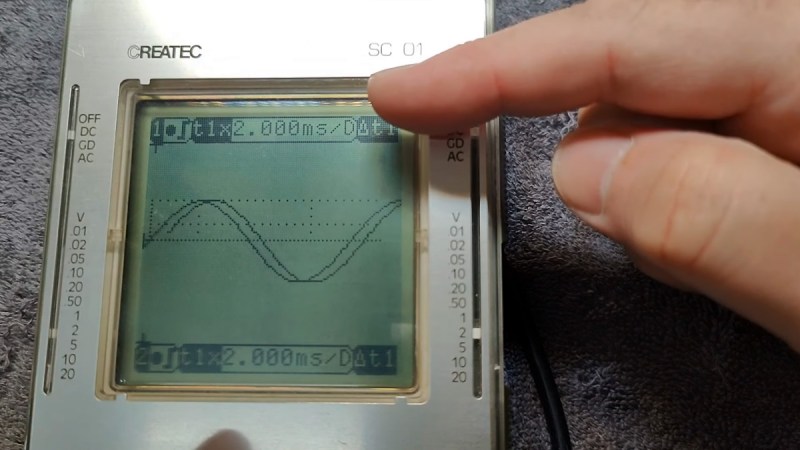Gear Up: A 15-Minute Intro on Involute Gears

If you’re into CNC machining, mechanical tinkering, or just love a good engineering rabbit hole, you’re in for a treat. Substack’s [lcamtuf] has written a quick yet insightful 15-minute introduction to involute gears that’s as informative as it is accessible. You can find the full article here. Compared to Hackaday’s more in-depth exploration in their Mechanisms series over the years, this piece is a beginner-friendly gateway into the fascinating world of gear design.
Involute gears aren’t just pretty spirals. Their unique geometry minimizes friction and vibration, keeps rotational speeds steady, and ensures smooth torque transfer—no snags, no skips. As [lcamtuf] points out, the secret sauce lies in their design, which can’t be eyeballed. By simulating the meshing process between a gear and a rack (think infinite gear), you can create the smooth, rolling movement we take for granted in everything from cars to coffee grinders.
From pressure angles to undercutting woes, [lcamtuf] explores why small design tweaks matter. The pièce de résistance? Profile-shifted gears—a genius hack for stronger teeth in low-tooth-count designs.
Whether you’re into the theory behind gear ratios, or in need of a nifty tool to cut them at home, Hackaday has got you covered. Inspired?


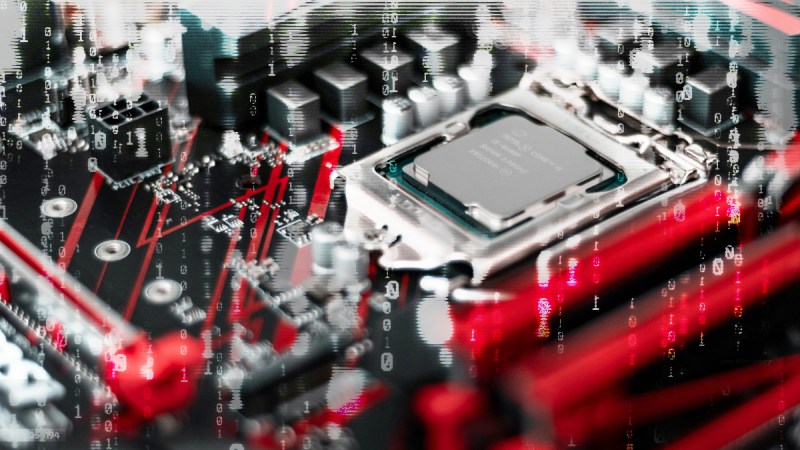


![[rasteri] holding his HIDMan USB dongle](https://hackaday.com/wp-content/uploads/2024/11/retro-usb-1200.jpg?w=800)

 In the spirit of
In the spirit of