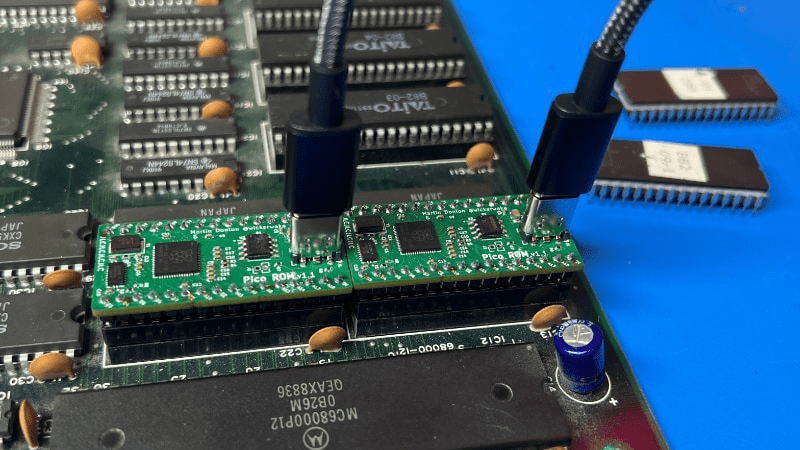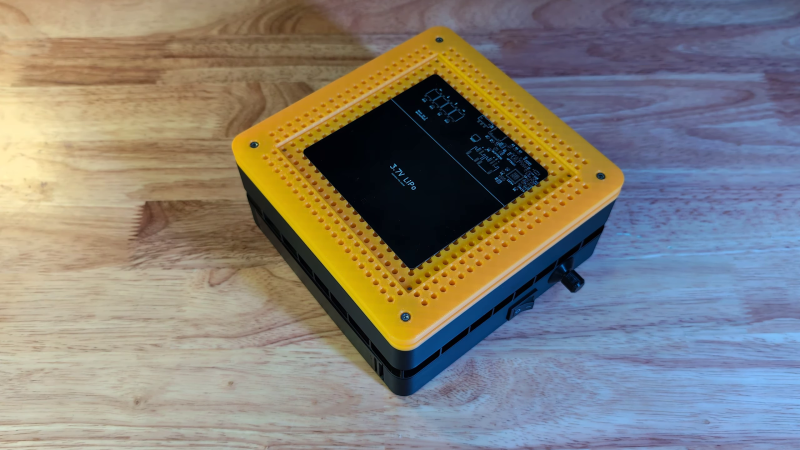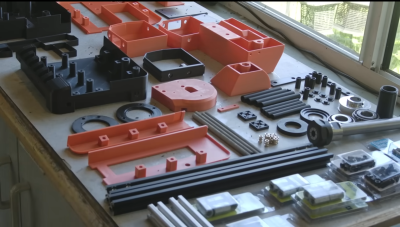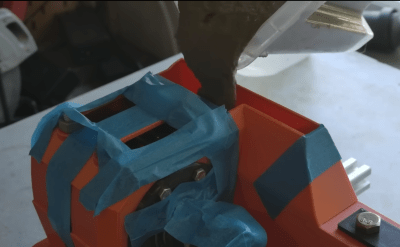Drilling Rig Makes Accurate Holes In Seconds

Drilling holes can be quite time consuming work, particularly if you have to drill a lot of them. Think about all the hassle of grabbing a part, fixturing it in the drill press, lining it up, double checking, and then finally making the hole. That takes some time, and that’s no good if you’ve got lots of parts to drill. There’s an easy way around that, though. Build yourself a rad jig like [izzy swan] did.
The first jig we get to see is simple. It has a wooden platter, which hosts a fixture for a plastic enclosure to slot perfectly into place. Also on the platter is a regular old power drill. The platter also has a crank handle which, when pulled, pivots the platter, runs the power drill, and forces it through the enclosure in the exact right spot. It’s makes drilling a hole in the enclosure a repeatable operation that takes just a couple of seconds. The jig gets it right every time.
The video gets better from there, though. We get to see even niftier jigs that feature multiple drills, all doing their thing in concert with just one pull of a lever. [izzy] then shows us how these jigs are built from the ground up. It’s compelling stuff.
If you’re doing any sort of DIY manufacturing in real numbers, you’ve probably had to drill a lot of holes before. Jig making skills could really help you if that’s the case. Video after the break.



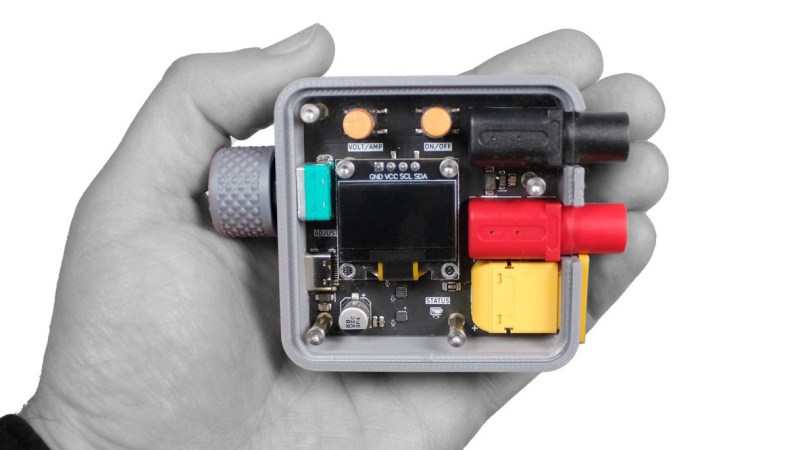


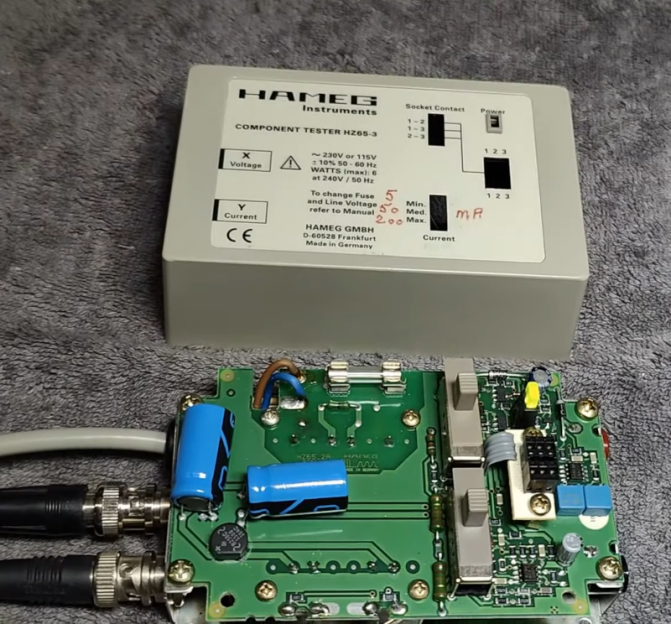
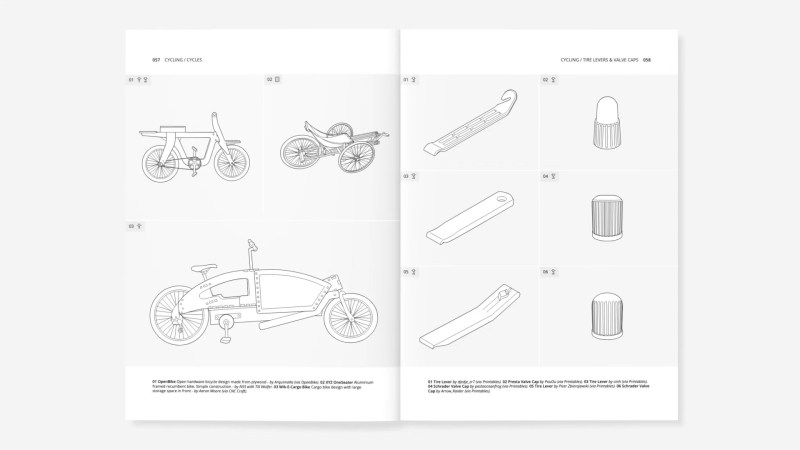

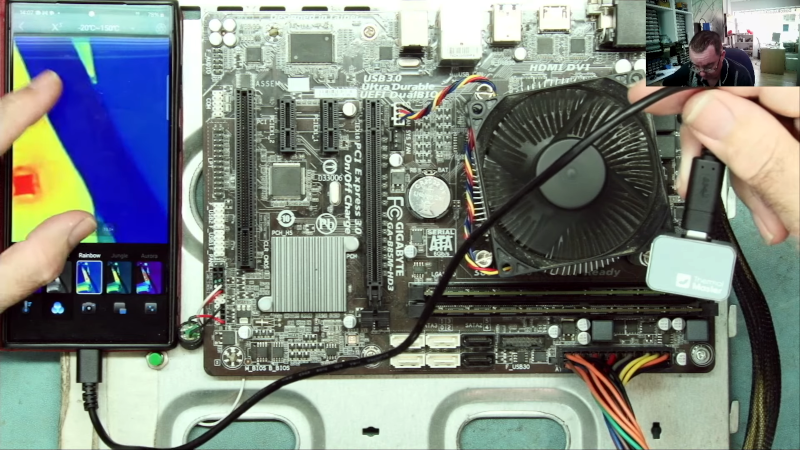

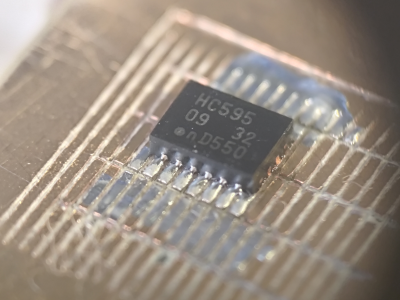 prevent the tool from chattering across the surface of the FR4 blank. Controlling and maintaining the rake angle was a critical parameter here. [Zach] actually took an additional step, which we likely wouldn’t have thought of, to have some copper blanks pre-fabricated to the required size and finished with an ENIG coating. It’s definitely a smart move!
prevent the tool from chattering across the surface of the FR4 blank. Controlling and maintaining the rake angle was a critical parameter here. [Zach] actually took an additional step, which we likely wouldn’t have thought of, to have some copper blanks pre-fabricated to the required size and finished with an ENIG coating. It’s definitely a smart move!