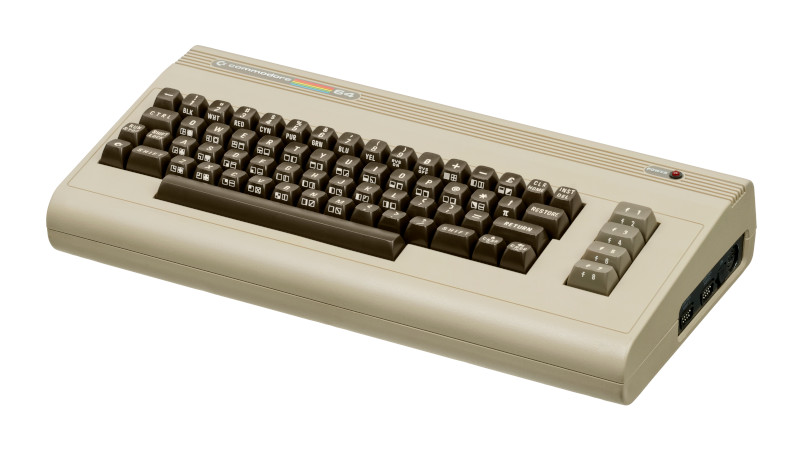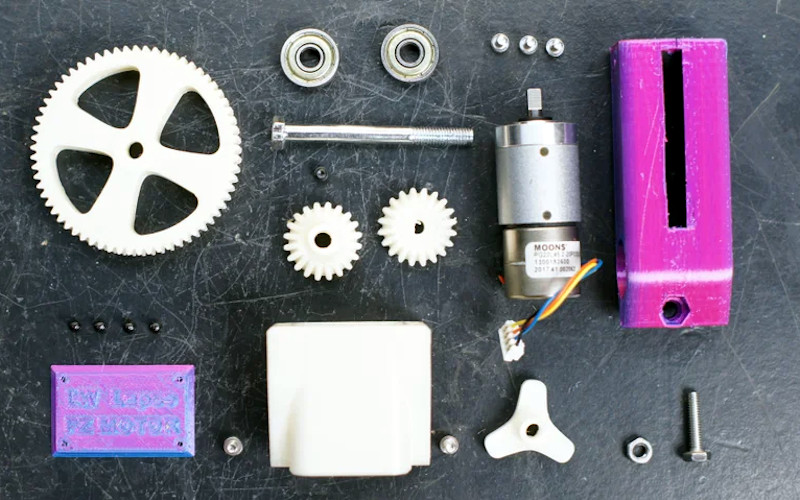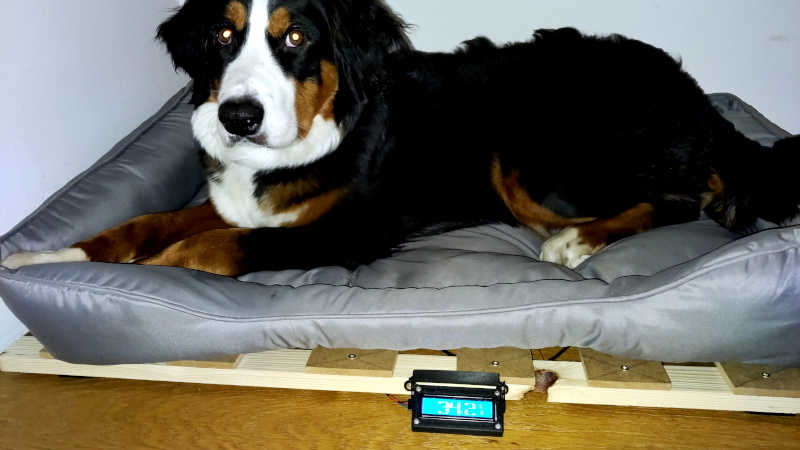A Feast Of 1970s Gaming History, And An 8080 Arcade Board
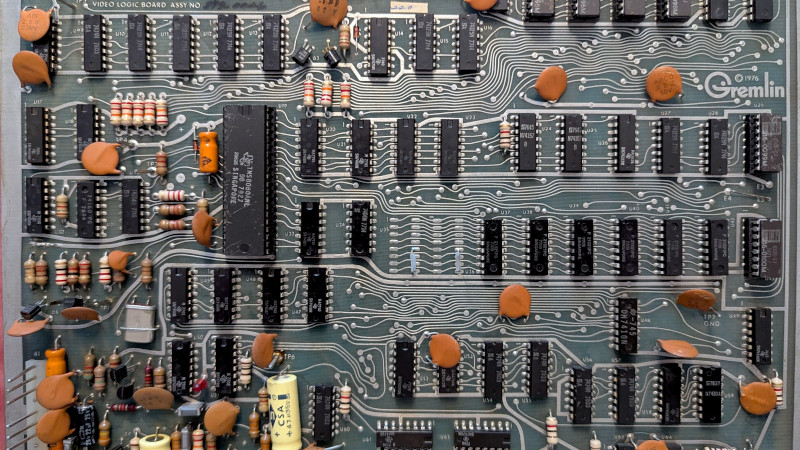
Sometimes a write-up of a piece of retrocomputing hardware goes way beyond the hardware itself and into the industry that spawned it, and thus it is with [OldVCR]’s resurrection of a Blasto arcade board from 1978. It charts the history of Gremlin Industries, a largely forgotten American pioneer in the world of arcade games, and though it’s a long read it’s well worth it.
The board itself uses an Intel 8080, and is fairly typical of microcomputer systems from the late 1970s. Wiring it up requires a bit of detective work, particularly around triggering the 8080’s reset, but eventually it’s up and playing with a pair of Atari joysticks. The 8080 is a CPU we rarely see here.
The history of the company is fascinating, well researched, and entertaining. What started as an electronics business moved into wall games, early coin-op electronic games, and thence into the arcade segment with an 8080 based system that’s the precursor of the one here. They even released a rather impressive computer system based on the same hardware, but since it was built into a full-sized desk it didn’t sell well. For those of us new to Gremlin Industries the surprise comes at the end, they were bought by Sega and became that company’s American operation. In that sense they never went away, as their successor is very much still with us. Meanwhile if you have an interest in the 8080, we have been there for you.



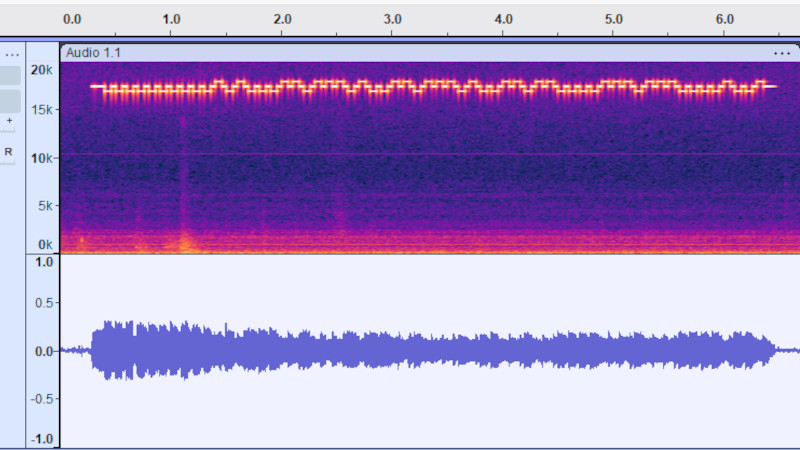


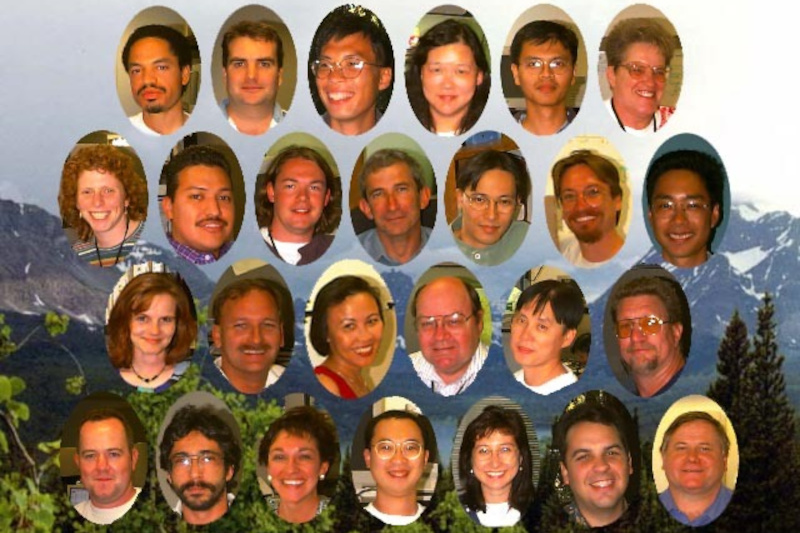

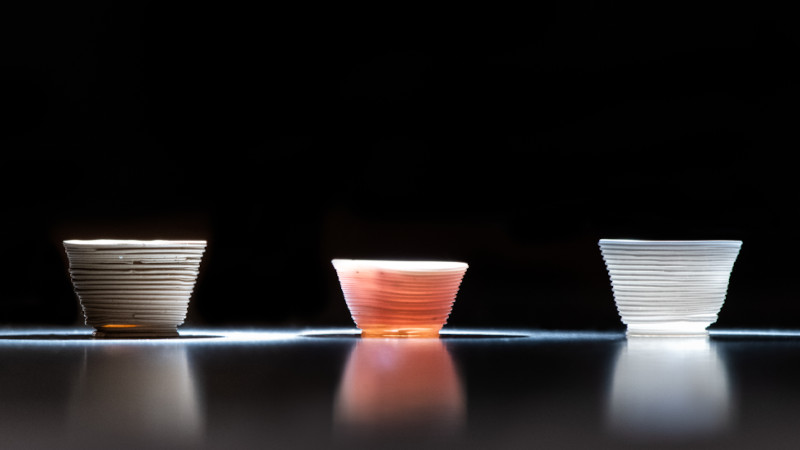


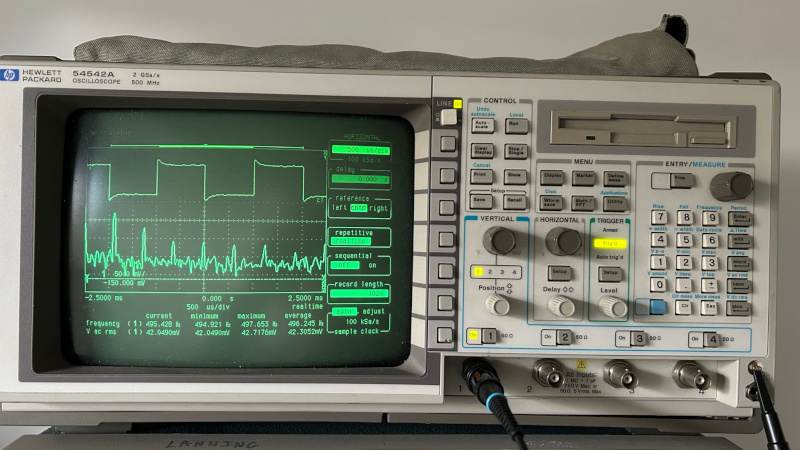
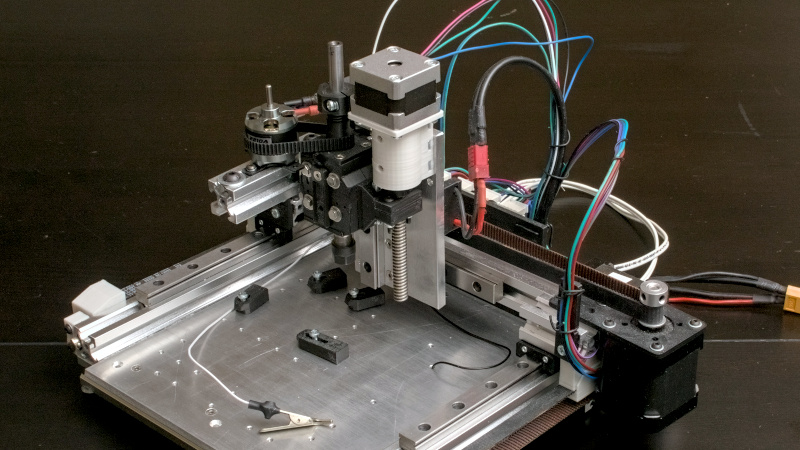

 repository
repository