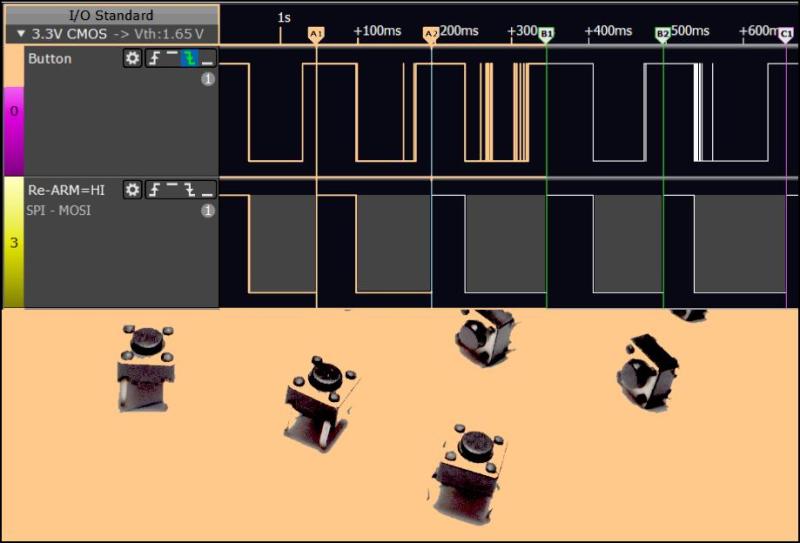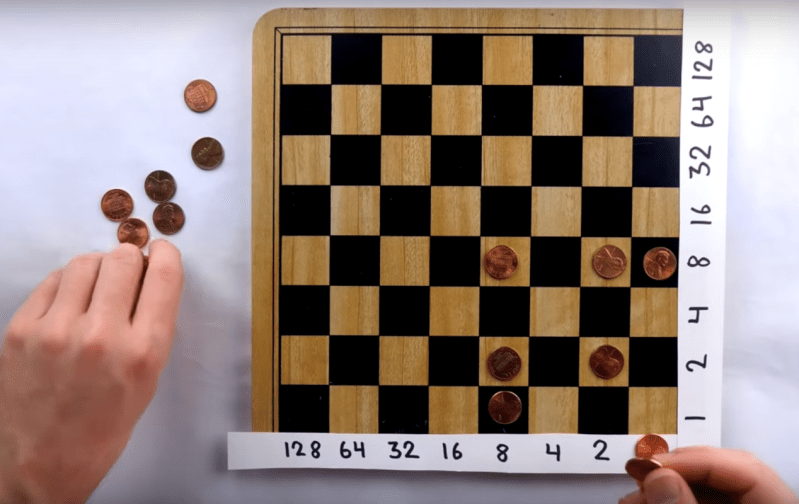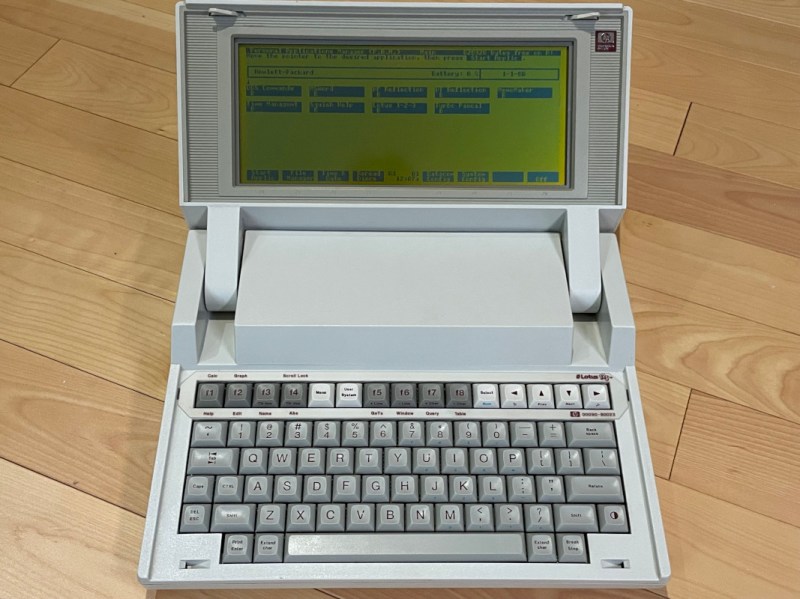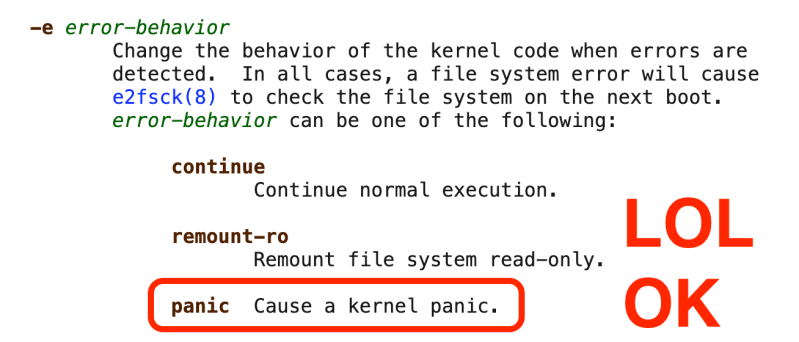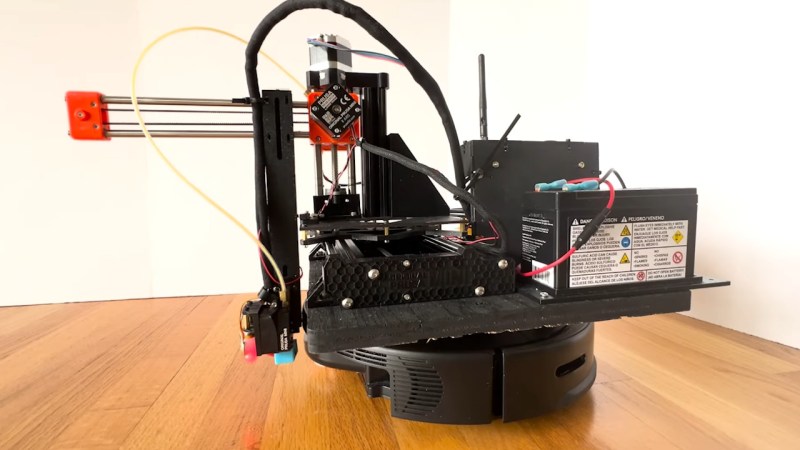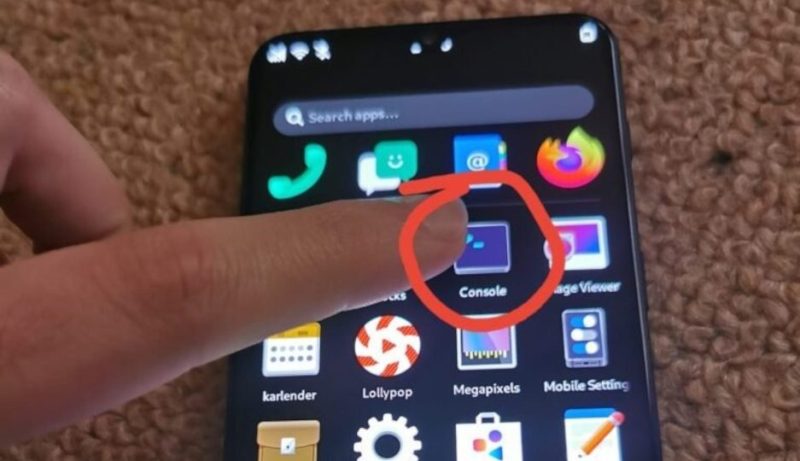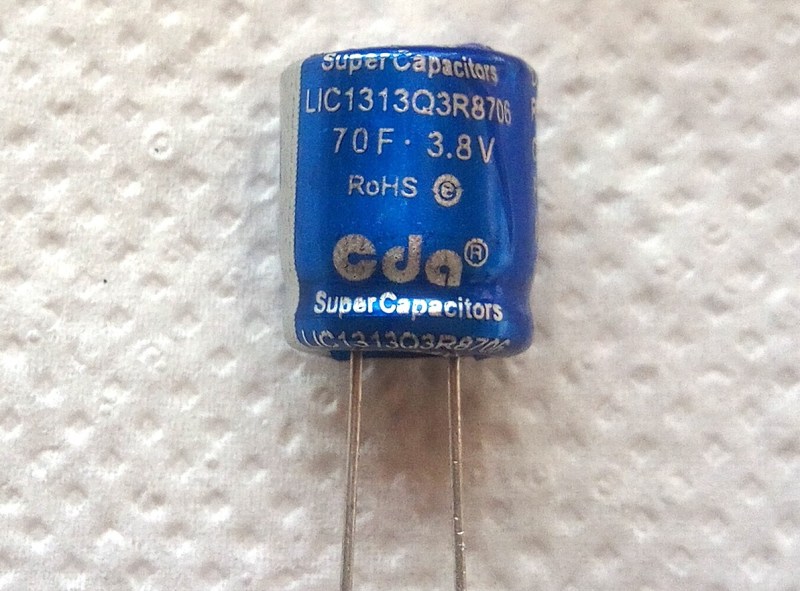E-Bike Motor Gets New Life As Hydro Plant

For economic reasons, not every lake with a dam can support a hydroelectric power plant. Some rivers or creeks are dammed for flood control or simply for recreation, and don’t have the flow rate or aren’t deep enough to make the investment of a grid-scale generation facility worthwhile. But for those of us with a few spare parts around and access to a small lake, sometimes it’s possible to generate a usable amount of energy with just a bit of effort.
[Beyond the Tint] is building this mostly as a proof-of-concept, starting with a 1,000W hub motor from an e-bike that’s been removed from its wheel. A 3D-printed waterwheel attachment is installed in its place, and the fixed shaft is attached to a homemade ladder-looking mechanism that allows the entire generator to be lowered into the flow of a moving body of water, in this case, a small stream. A bridge rectifier converts the AC from the hub motor (now a generator) into DC, and after a few measurements and trials, [Beyond the Tint] produced over 30W with the first prototype.
A second prototype was made with feedback from the first video he produced, this time with an enclosed paddlewheel. This didn’t appear to make much difference at first, but a more refined impeller may make a difference in future prototypes. Small-scale hydropower is a fairly popular challenge to tackle, especially in the off-grid community. With access to even a small flowing stream and enough elevation change, it’s possible to build something like this generator out of parts from an old washing machine.