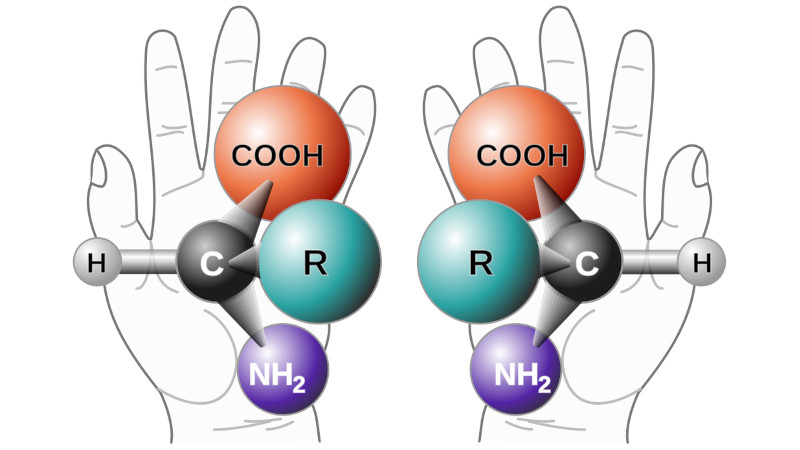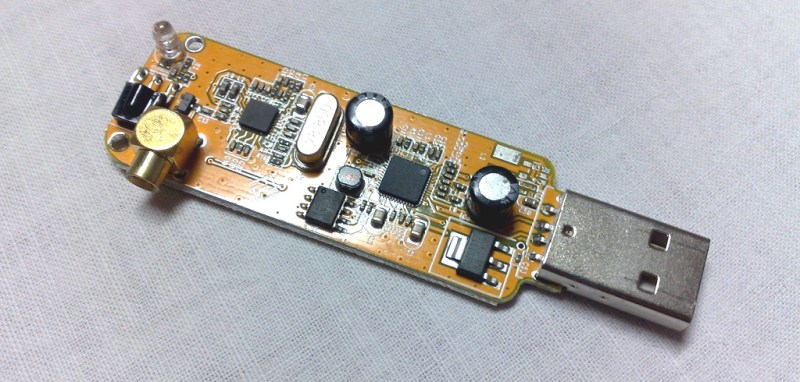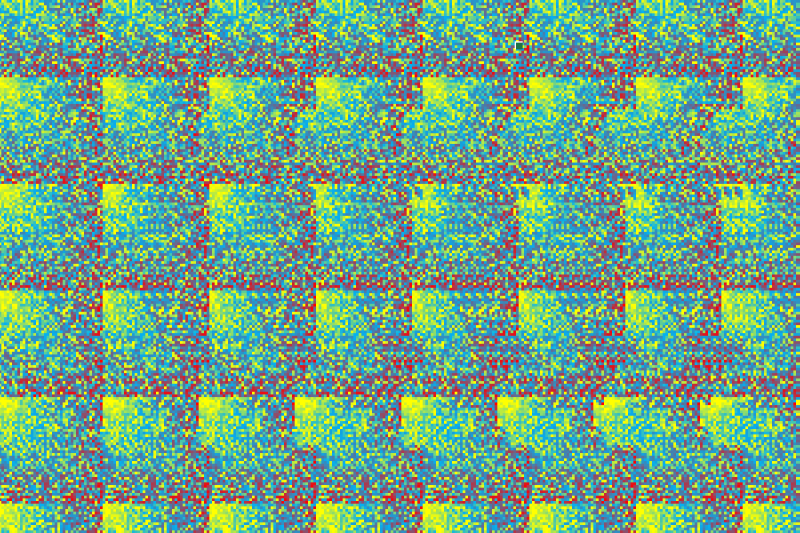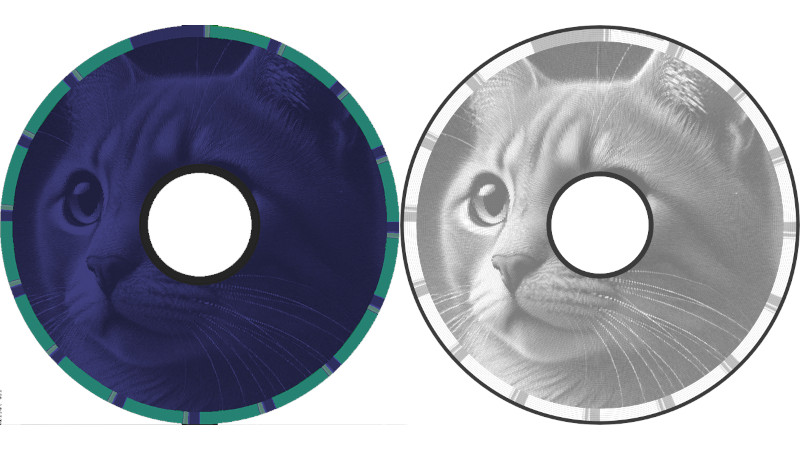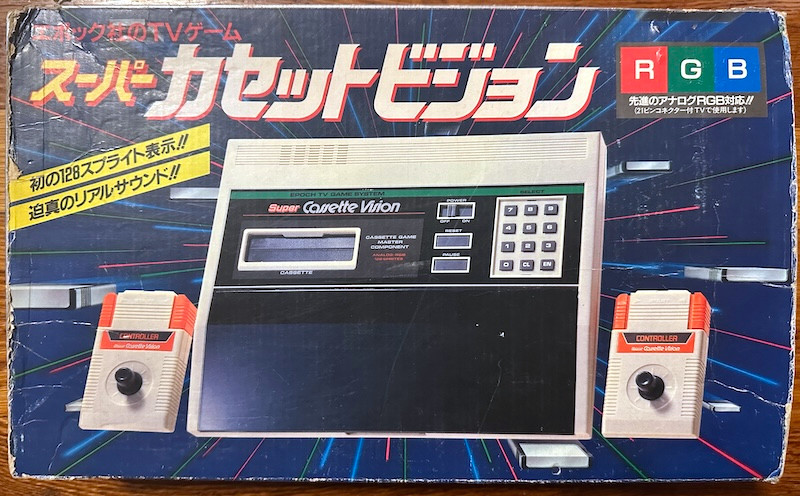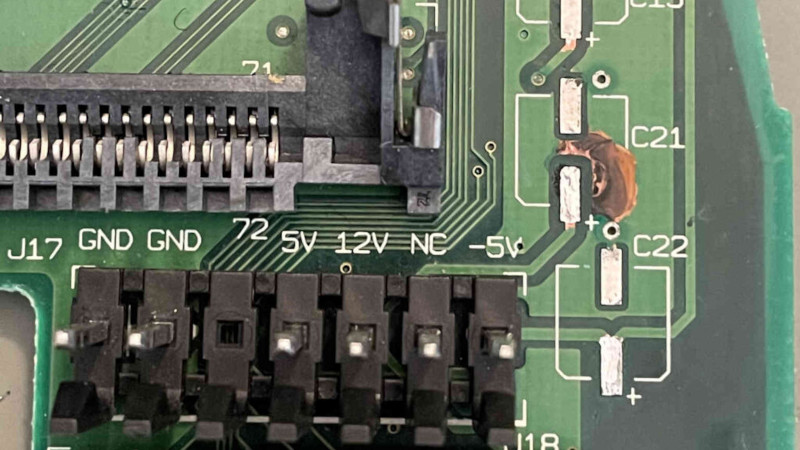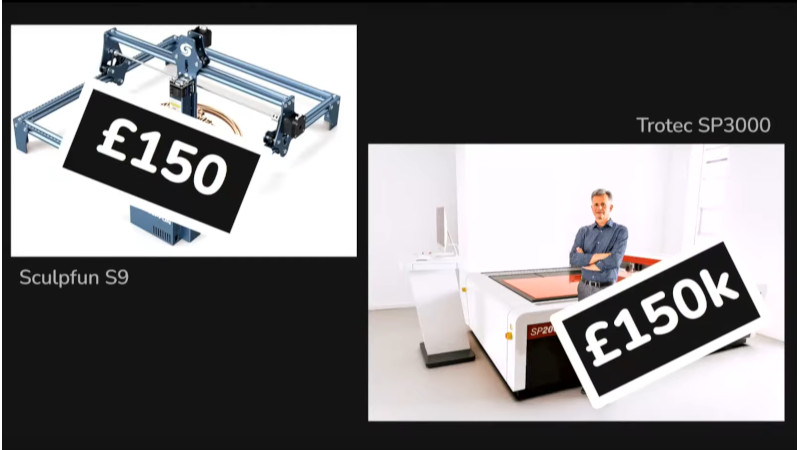A Pi Pico Makes A Spectrum Laptop

There are many retrocomputer emulation projects out there, and given the relative fragility of the original machines as they enter their fifth decade, emulation seems to be the most common way to play 8-bit games. It’s easy enough to load one on your modern computer, but there are plenty of hardware options, too. “The computer we’d have done anything for back in 1983” seems to be a phrase many of them bring to mind, but it’s so appropriate because they keep getting better. Take [Stormbytes1970]’s Pi Pico-powered Sinclair ZX Spectrum mini laptop (Spanish language, Google Translate link), for example. It’s a slightly chunky netbook that’s a ZX Spectrum, and it has a far better keyboard than the original.
On the PCB is the Pico, the power supply circuitry, an SD card, and a speaker. But it’s when the board is flipped over that the interesting stuff starts. In place of the squidgy rubber keyboard of yore, it has a proper keyboard,. We’re not entirely sure which switch it uses, but it appears to be a decent one, nevertheless. The enclosure is a slick 3D-printed sub-netbook for retro gaming on the go. Sadly, it won’t edit Hackaday, so we won’t be slipping one in the pack next time we go on the road, but we like it a lot.
It’s not the first Spectrum laptop we’ve covered, but we think it has upped the ante over the last one. If you just want the Spectrum’s BASIC language experience, you can try a modern version that runs natively on your PC.