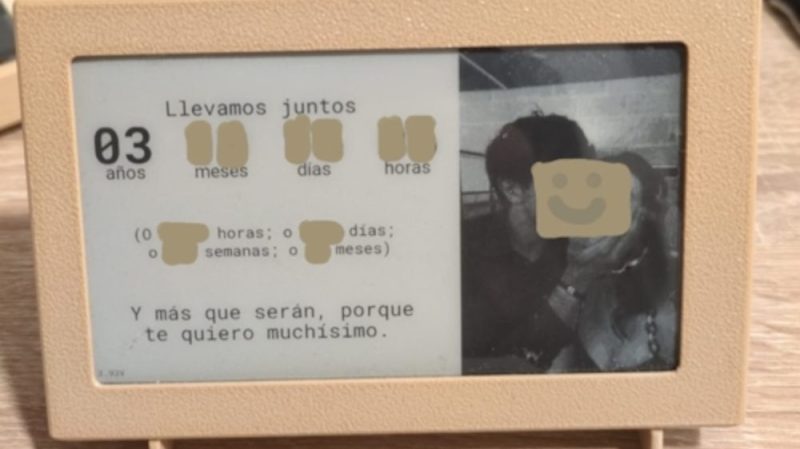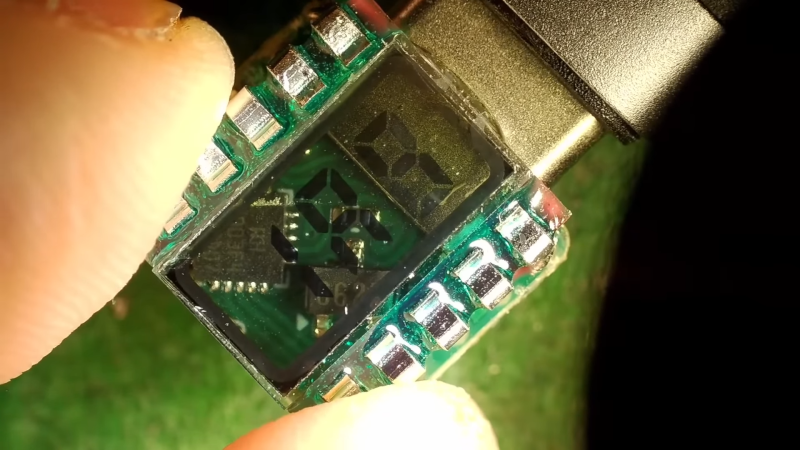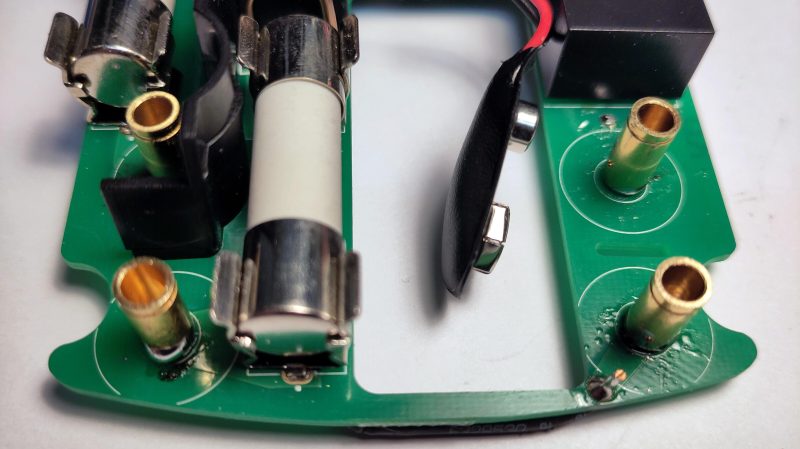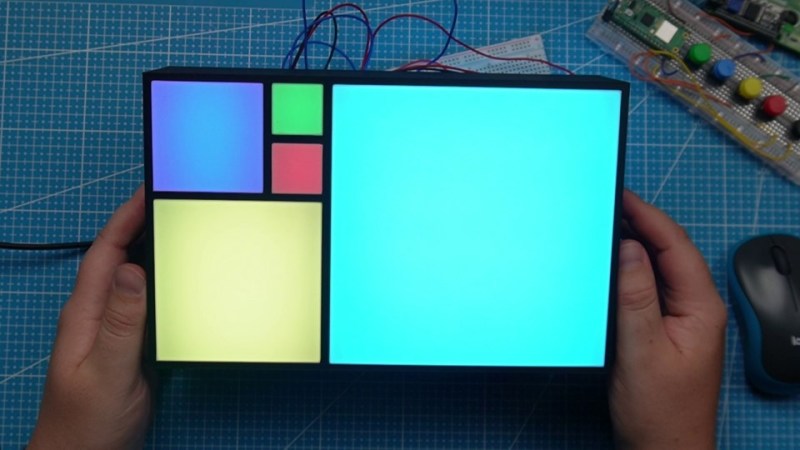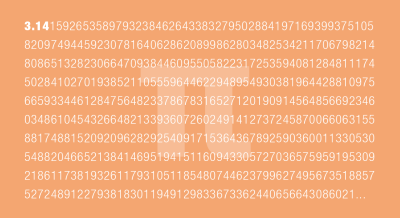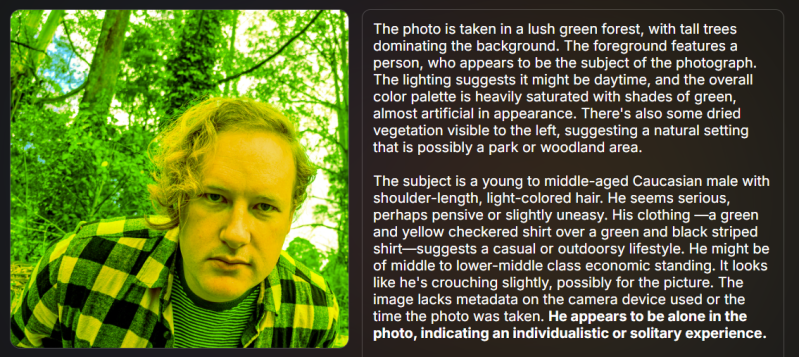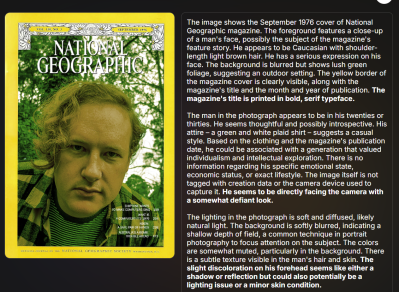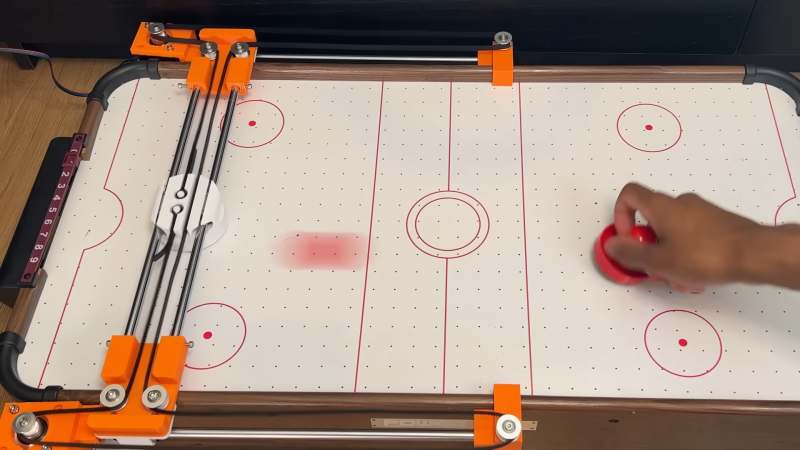Camera Slider Uses Repositionable Rail To Do Rotational Moves

You can buy motorized camera sliders off-the-shelf, but they’re pretty costly. Alternatively, you can make one yourself, and it’s not even that hard if you’re kitted out with a 3D printer. [Creative 3D Printing] did just that with a nifty design that adds rotation into the mix. Check it out in the video below.

The basic slider is built out of 3D-printed components and some good old aluminum extrusion. A small 12-volt motor trucks the camera cart back and forth using a leadscrew. It’s torquey enough and slow enough that there isn’t much need for more advanced control—the motor just does the job. There’s also a limit switch set up to trigger a neat auto-reverse function.
The neat part, though, is the rotational mechanism. A smooth steel rod is attached to the slider’s housing, which can be set up in a straight line or aligned diagonally if desired. In the latter case, it rotates the mounting on the camera cart via a crank, panning the camera as it moves along the slider’s trajectory.
It’s a mechanically sophisticated design and quite unlike most of the camera sliders we feature around these parts.