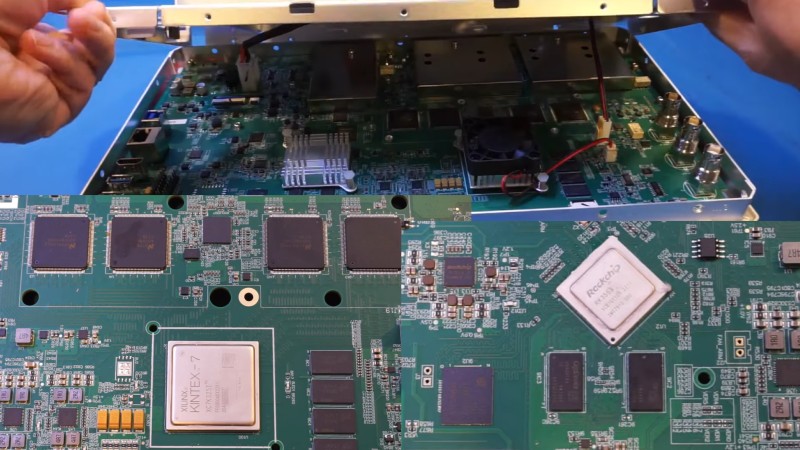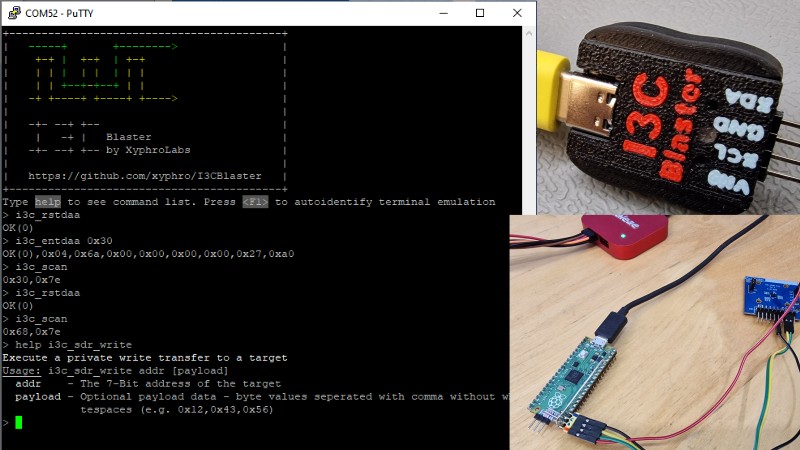DIY Handheld is an Emulation Powerhouse

If you’re into handheld gaming, you’ve got a wide array of hardware options to choose from these days that are capable of running everything from console classics to full-fledged PC titles. But that doesn’t mean there aren’t enterprising gamers out there who are still building their own custom handhelds — like the Retro Lite CM5.
For this project, [StonedEdge], [GinKage], and [notime2d8] set out to create a powerful enough handheld that could emulate games spanning the PlayStation 2, GameCube, and 3DS eras. Using a Radxa Rk3588s compute module as a base, the build navigates the design and construction of things like the carrier board, custom controllers, and the enclosure.
 The project’s build log takes the form of a set of forum entries that starts with emulating games on an OrangePi 5 and mapping out things like USB 3.0 support, Power Delivery and management, I2S audio, along with display options amongst other chores. But the project’s GitHub repo is packed with technical details for anyone looking for a more condensed version.
The project’s build log takes the form of a set of forum entries that starts with emulating games on an OrangePi 5 and mapping out things like USB 3.0 support, Power Delivery and management, I2S audio, along with display options amongst other chores. But the project’s GitHub repo is packed with technical details for anyone looking for a more condensed version.
There are experiments with the MIPI OLED displays and the final revision uses an RP2040 as an HID to read button presses and data from the IMU. WiFi 6 and BLE 5.2 are handled by an M2 slot-mounted module that is interfaced using a PCI Express bus which is always tricky when designing your PCBs. The final product looks great and there are a couple of videos that show the device in action. Additionally, the design files and code are available for anyone who fancies building one themselves.
If you like handheld gaming consoles, then have a look at the Intel NUC based Handheld with Steam Deck vibes.