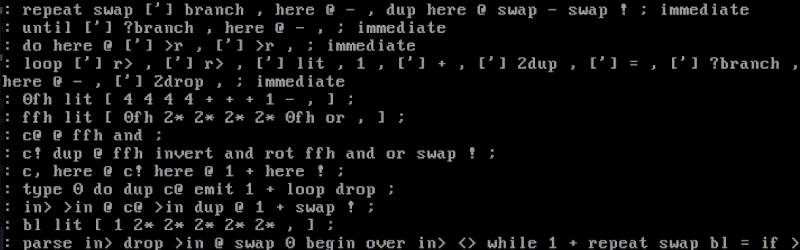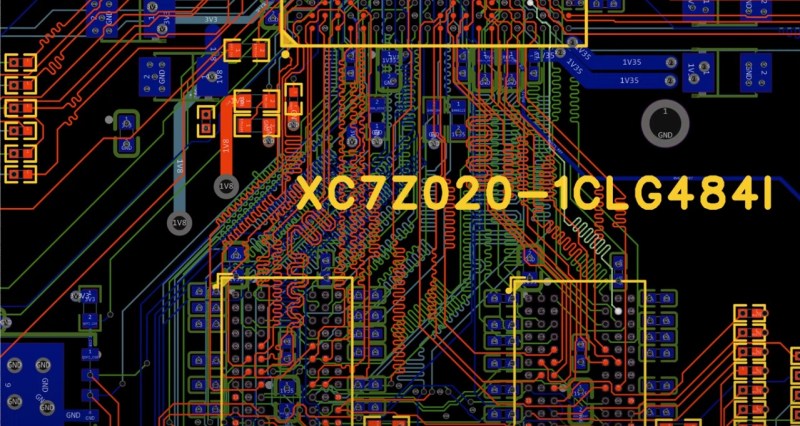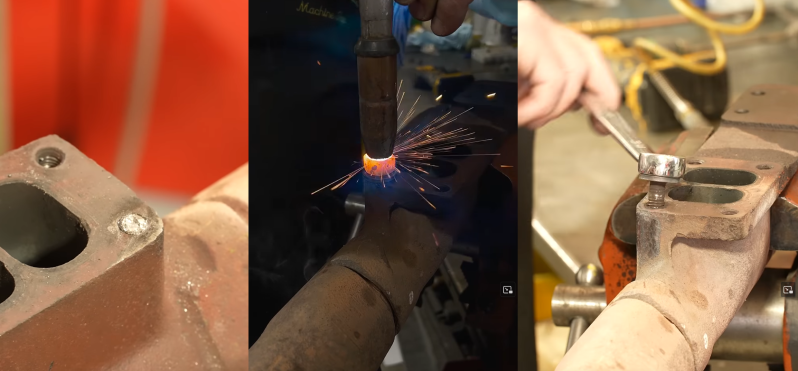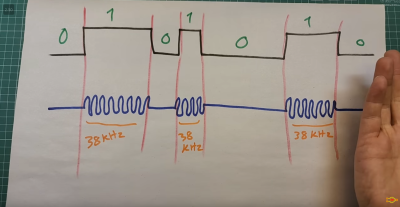Trekulator: A Reproduction of the 1977 Star Trek Themed Calculator

A recent project over on Hackaday.io from [Michael Gardi] is Trekulator – Where No Maker Has Gone Before.
This is a fun build and [Michael] has done a very good job of emulating the original device. [Michael] used the Hackaday.io logging feature to log his progress. Starting in September 2024 he modeled the case, got his original hardware working, got the 7-segment display working, added support for sound, got the keypad working and mounted it, added the TFT display and mounted it, wired up the breadboard implementation, designed and implemented the PCBs, added some finishing touches, installed improved keys, and added a power socket back in March.
It is perhaps funny that where the original device used four red LEDs, [Michael] has used an entire TFT display. This would have been pure decadence by the standards of 1977. The software for the ESP32 microcontroller was fairly involved. It had to support audio, graphics, animations, keyboard input, the 7-segment display, and the actual calculations.
The calculations are done using double-precision floating-point values and eight positions on the display so this code will do weird things in some edge cases. For instance if you ask it to sum two eight digit numbers as 90,000,000 and 80,000,000, which would ordinarily sum to the nine digit value 170,000,000, the display will show you a different value instead, such as maybe 17,000,000 or 70,000,000. Why don’t you put one together and let us know what it actually does! Also, can you find any floating-point precision bugs?
This was a really fun project, thanks to [Michael] for writing it up and letting us know via the tips line!