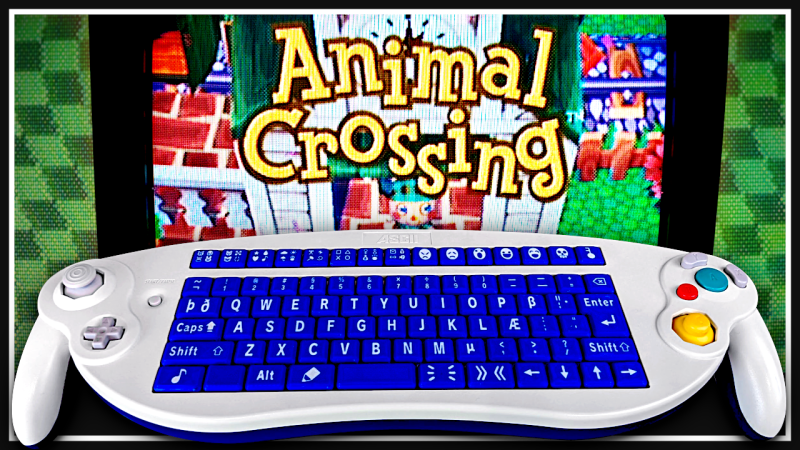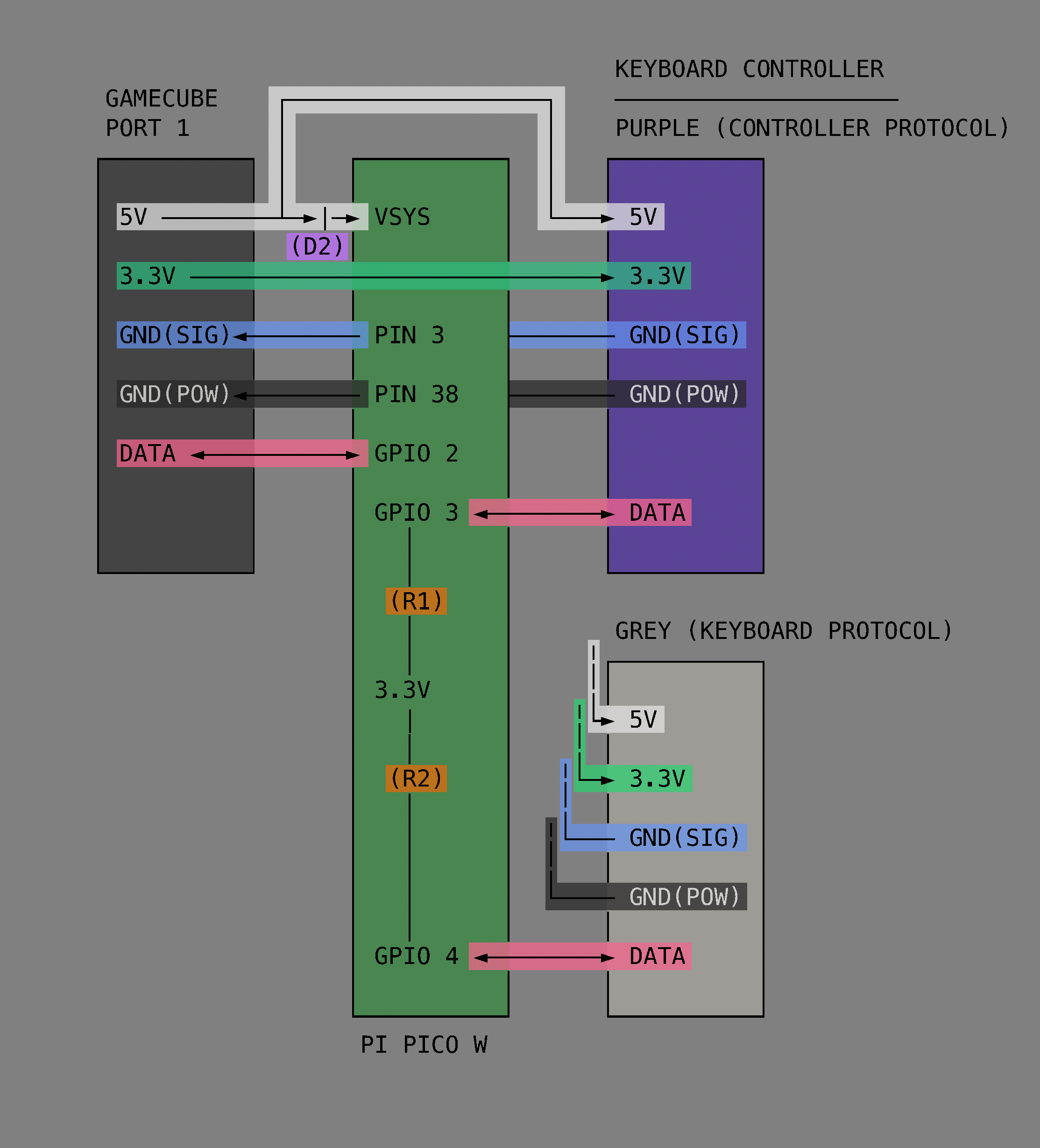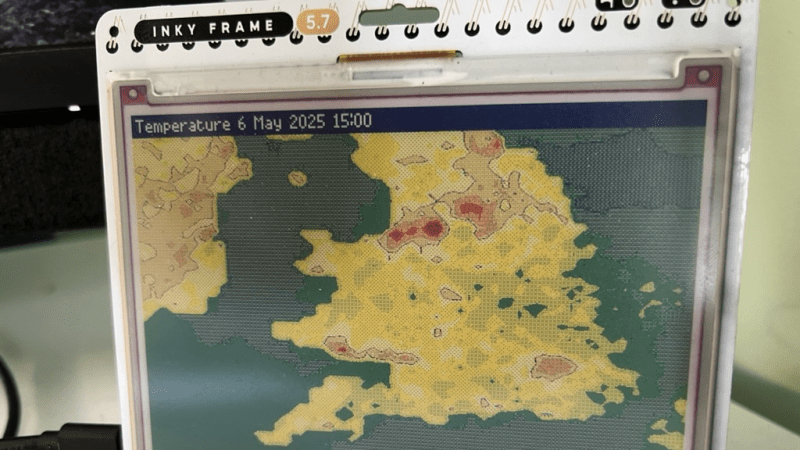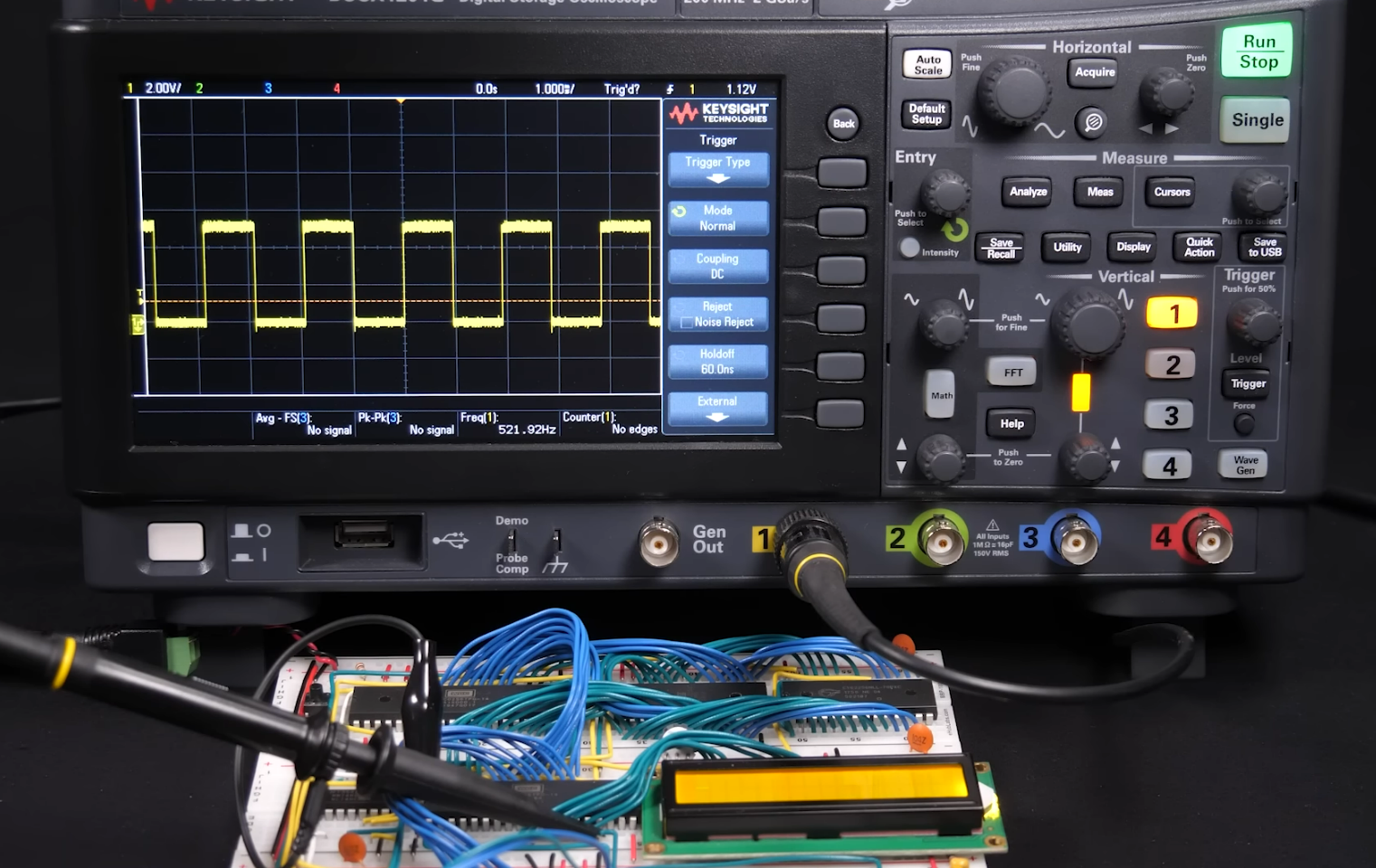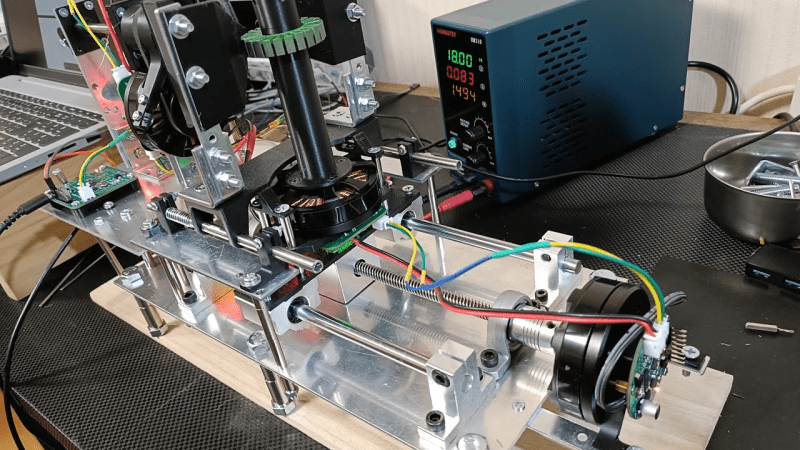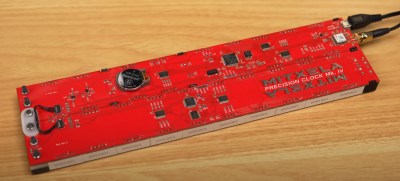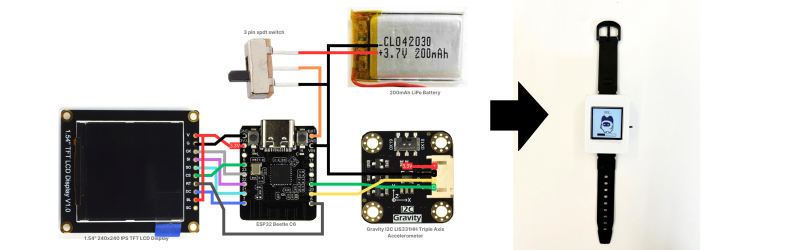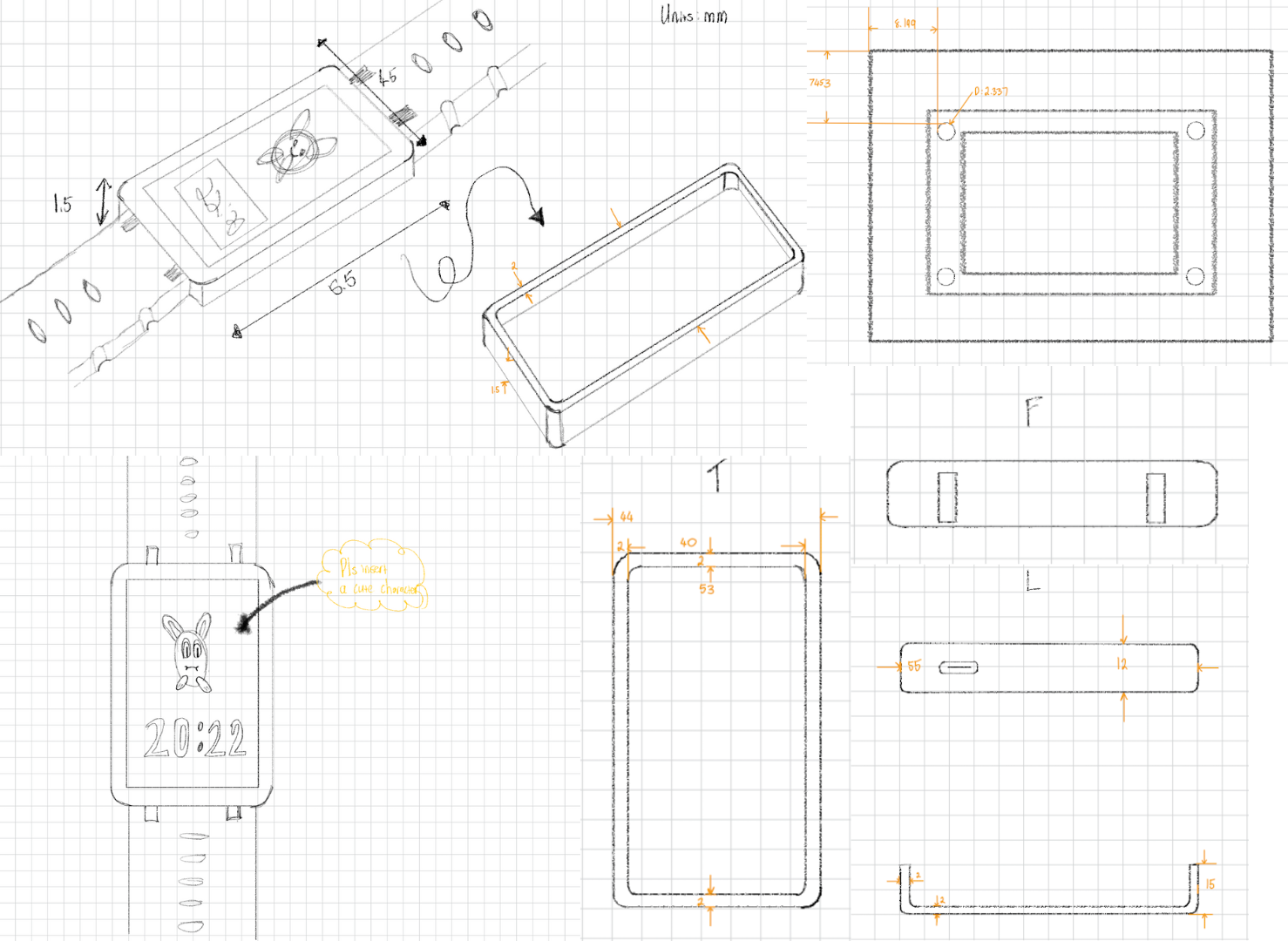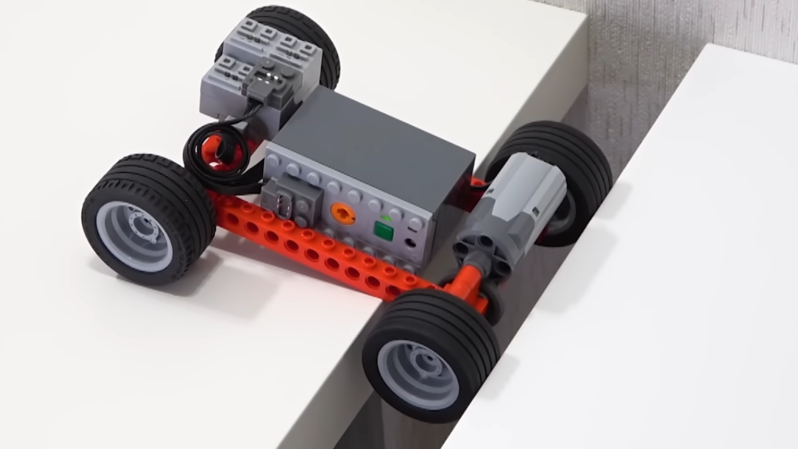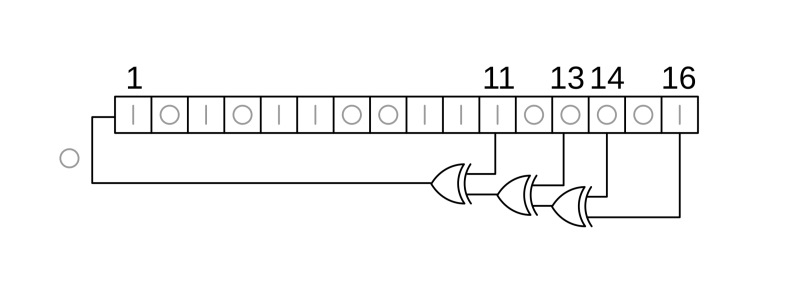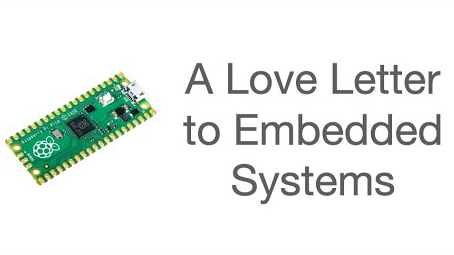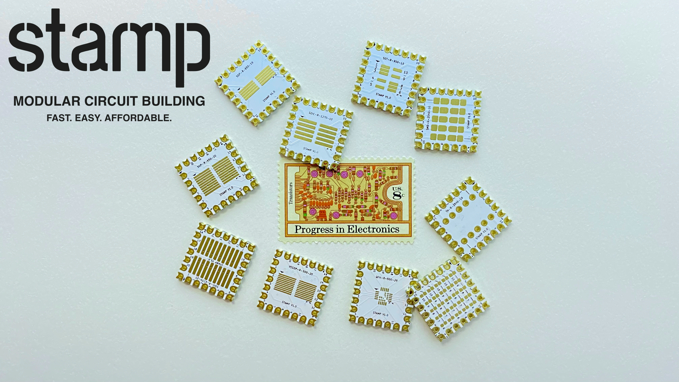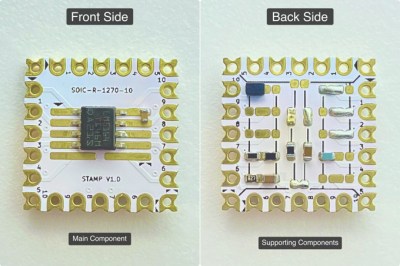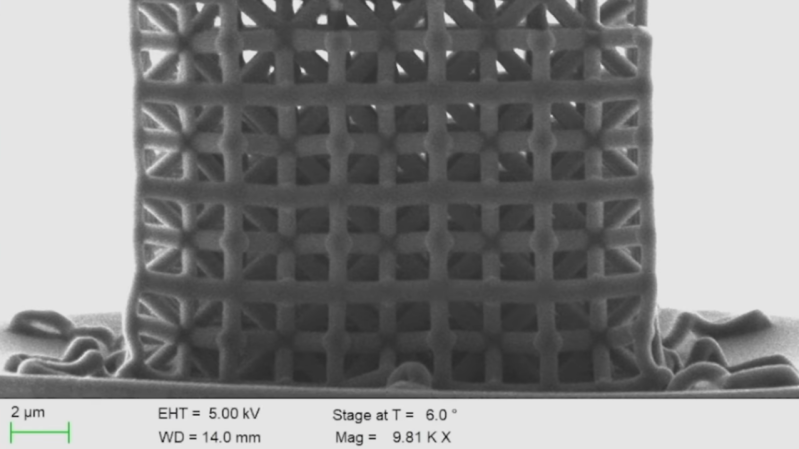Building the Marauder LowRacer from Bike Parts

Thanks to [Radical Brad] for writing in to let us know about his recent project, building a street racing bike from square tubing and old bike parts.
In this 50 minute video [Radical Brad] takes us through the process of building the Marauder v2, a street racing LowRacer. The entire build was done over a few weekends using only an AC welder, angle grinder, and basic hand tools you probably have in the garage.
The entire rear section of the Marauder is made from an unmodified stock rear triangle from a typical suspension mountain bike. The frame is made from 1.5″ mild steel square tubing with 1/16″ wall thickness, which is called “16 gauge tubing”.
[Radical Brad] runs you through the process of welding the pieces together at the appropriate angles along with some tips about how to clamp everything in place while you work on it. After completing the rear end he proceeds to the front end which uses the fork from the front of the old bike. A temporary seat is fashioned from some wooden boards joined together with hinges. Then the steering system is installed. Then the chains and pulleys for the motion system. Then the seat is finalized, and after a coat of paint, and installing some brakes, we’re done!
If you’re interested in projects for old bike parts you might like to check out Juice-Spewing Wind Turbine Bootstrapped From Bike Parts and Odd-Looking Mini EV Yard Tractor Is Made From Plywood And Bike Parts.