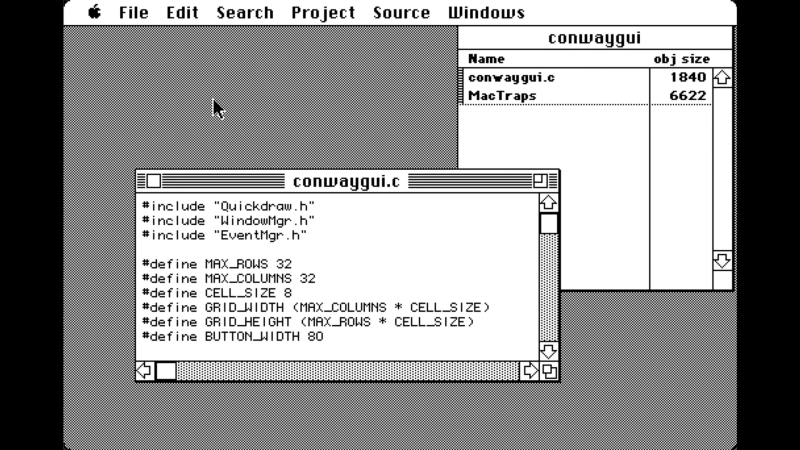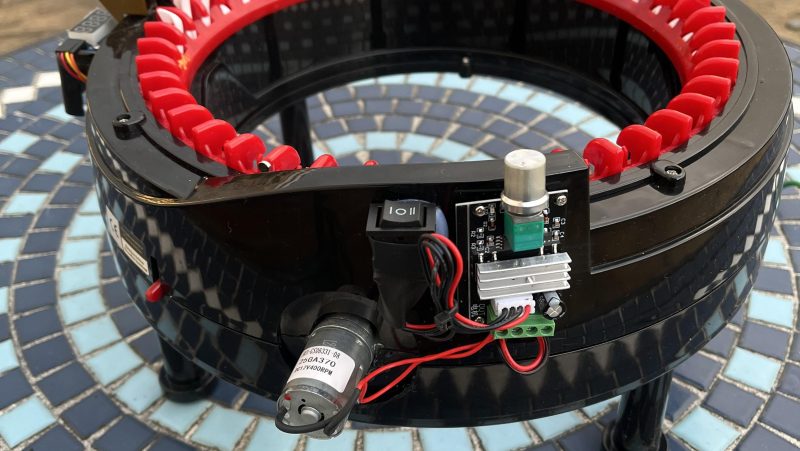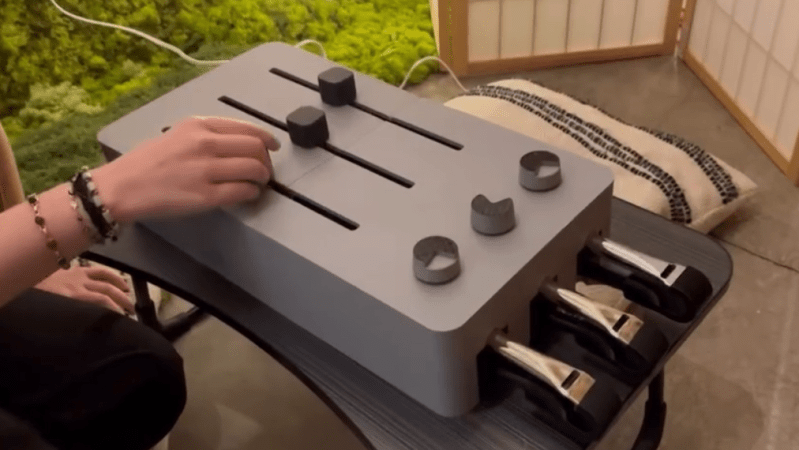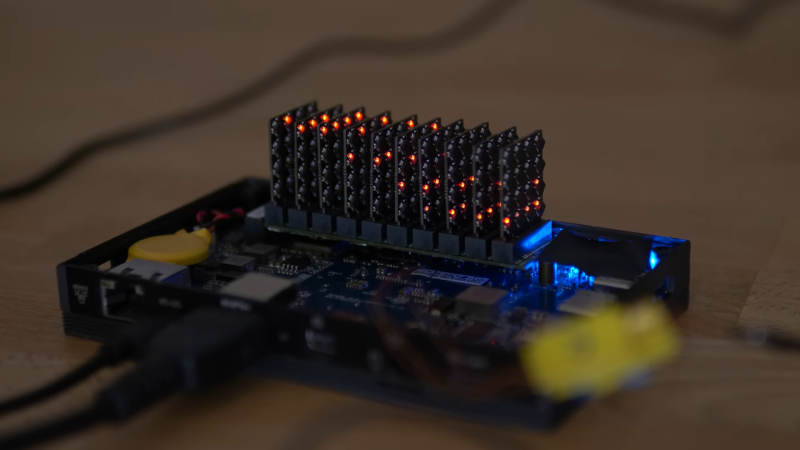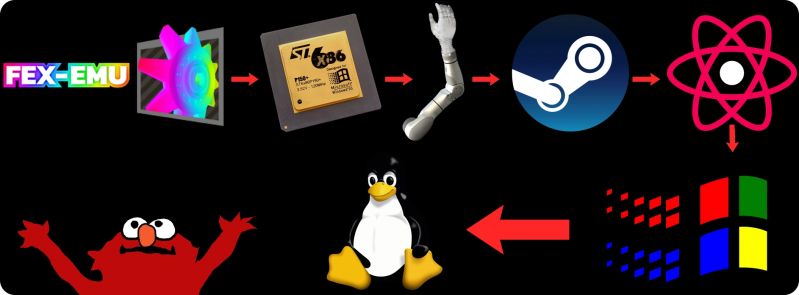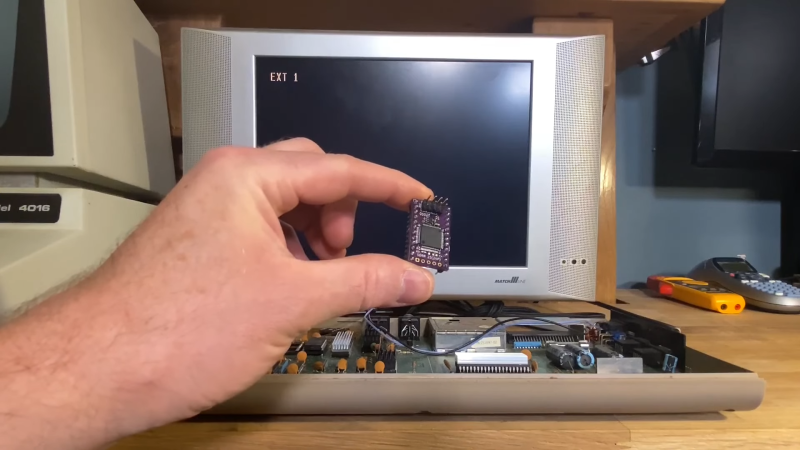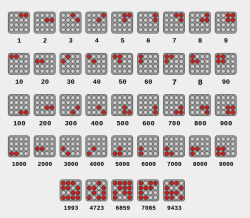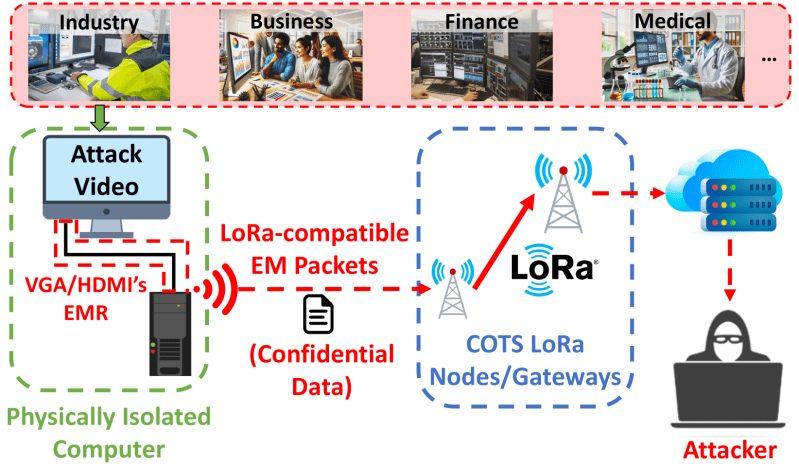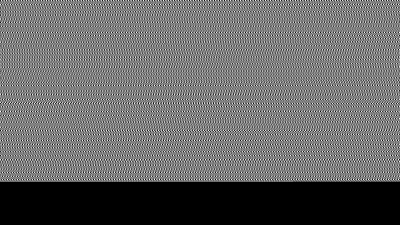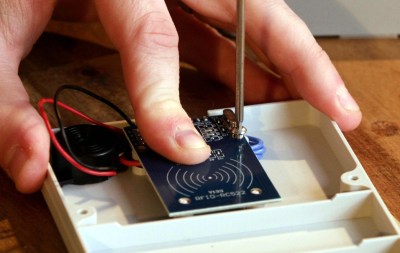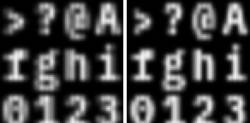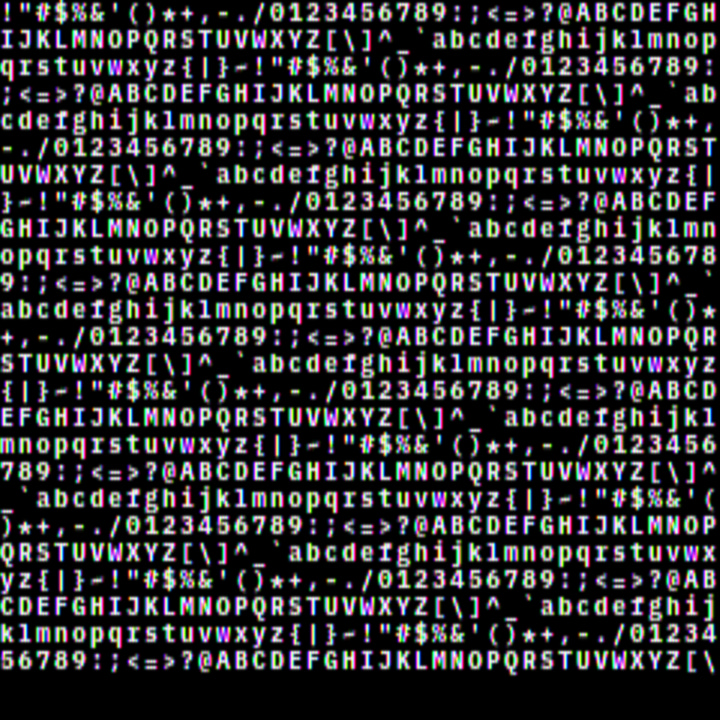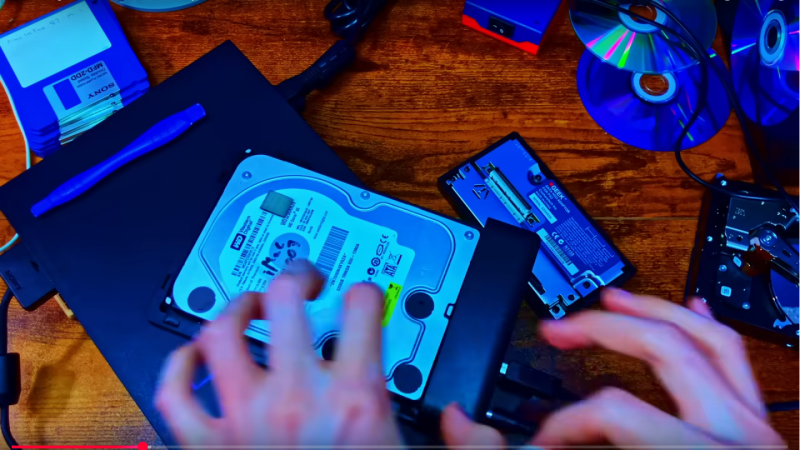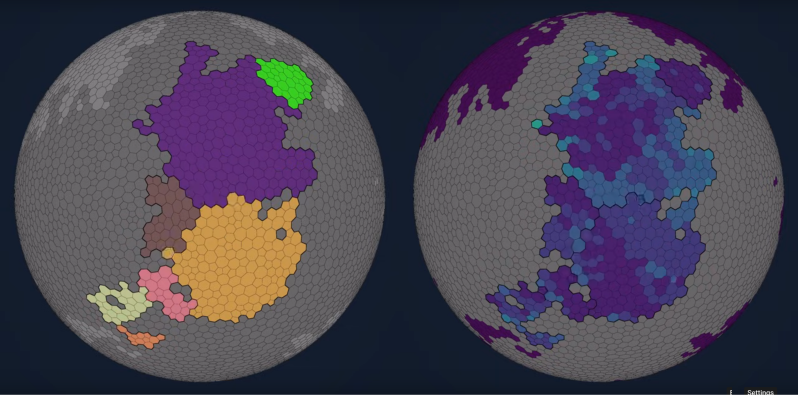An Emulated Stroll Down Macintosh Memory Lane

If you’re into Macs, you’ll always remember your first. Maybe it was the revolutionary classic of 1984 fame, perhaps it was the adorable G3 iMac in 1998, or even a shiny OS X machine in the 21st century. Whichever it is, you’ll find it emulated in [Marcin Wichary]’s essay “Frame of preference: A history of Mac settings, 1984–2004” — an exploration of the control panel and its history.
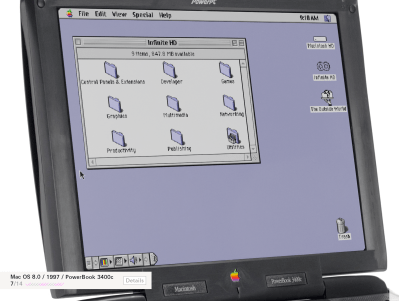
[Marcin] is a UI designer as well as an engineer and tech historian, and his UI chops come out in full force, commenting and critiquing Curputino’s coercions. The writing is excellent, as you’d expect from the man who wrote the book on keyboards, and it provides a fascinating look at the world of retrocomputing through the eyes of a designer. That design-focused outlook is very apropos for Apple in particular. (And NeXT, of course, because you can’t tell the story of Apple without it.)
There are ten emulators on the page, provided by [Mihai Parparita] of Infinite Mac. It’s like a virtual museum with a particularly knowledgeable tour guide — and it’s a blast, getting to feel hands-on, the design changes being discussed. There’s a certain amount of gamification, with each system having suggested tasks and a completion score when you finish reading. There are even Easter eggs.
This is everything we wish the modern web was like: the passionate deep-dives of personal sites on the Old Web, but enhanced and enabled by modern technology. If you’re missing those vintage Mac days and don’t want to explore them in browser, you can 3D print your own full-size replica, or a doll-sized picoMac.